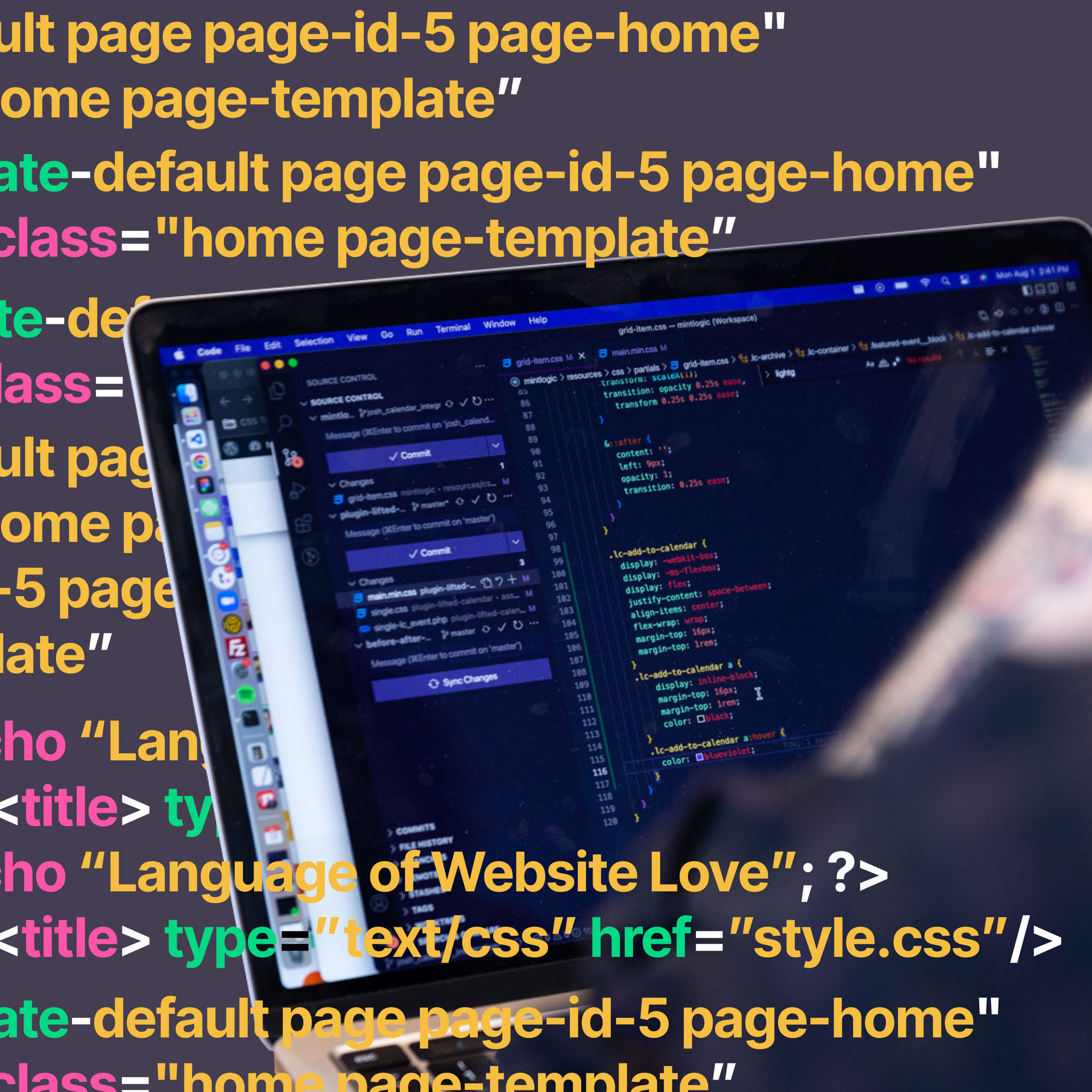Get ready, because this is a big one.
As a web design agency serving markets across the country, Lifted Logic has heard our fair share of website questions from clients. As business owners learn more from their peers and from other sources regarding SEO and web development, one of the most frequently asked questions we receive is regarding Google’s Page Speed Insights.
If you’re wondering something like “What is my score?” “How can I improve it?” “Will this effect my performance?” read on for all the hot goss
What is “Page Speed” and why is it important?
Firstly, there’s what most people think Page Speed means and what Google ACTUALLY measures as Page Speed.
Most of the time, what clients mean when they ask about Page Speed is “how long will my site take to load?”
While this is an important question to ask your website company, there are a lot of additional factors that play into a page loading, including your server’s load, the amount of content on that specific page, the user’s internet connection, and more.
What Google’s Page Speed ACTUALLY Is
Google’s Page Speed Insights is a developer tool that helps web designers like us understand how Google views a website. It takes into account a long list of factors, including:
- mobile responsiveness
- first contentful paint
- video and image formatting
- the use of Javascript and CSS
- network payloads
- and more
Essentially, we can use Page Speed Insights as a third-party diagnostic tool for any specific issues our developers might encounter in building your website.
How NOT to use Page Speed Insights
While these best practices can be pretty important to us web development nerds, it is also important to understand that it is not the most important factor in judging a website’s performance.
Building on WordPress (as most of our clients do), for instance, inherently means that your Page Speed score will never reach 100. That’s because there are aspects of baseline WordPress functions, such as the ability to add and change content in the backend, that can cause the score to be lower.
In addition, each plugin you add to your website can cause your score to be lower. This is because plugins add their own code to your website in order to properly perform their intended function.
Additional things that could cause your score to be lower:
- Uploading images
- Uploading videos
- Adding content to a page
- Implementing Google Analytics tracking
- Using Facebook or other third-party pixels
- Adding livechat
- and more
Some of these are pretty essential functions for a website—especially using Google Analytics. And some of these other suggestions are biased to Chrome users only. For instance, your Page Speed Score will get docked for not using the webp image format, which is only supported in Google Chrome.
At Lifted Logic, we’re all about making important business decisions, not just following a prescribed method of operation. You could say we’re “rebels,” but really, we’re just looking out for our clients’ best interests.
Say, for example, your website scores at a 32/100. However, users are spending over 2 minutes on your site, reading the content in a meaningful way, and taking actions on a regular basis such as filling out a contact form or signing up for a newsletter. We’d say that’s a pretty successful website experience for a user, and a pretty good investment on your part.
Rather than spending all of your time and energy on “pleasing Google” (who by the way, almost never passes the Page Speed test on their own platforms!) focus on creating a well-designed user experience that properly communicates who you are, what you do, and why you’re the best at it. This is what will turn users into leads, and your website into revenue.
Even better? Let your competitors to spend so much time getting their site to a score of 100 that they never actually address the systemic issues of their own web experience.
So while there is some merit to running the Page Speed Insights tool, perceived performance is what actually matters. Actual performance and the Page Speed score are not directly correlated.
Can you build me a site that scores 100 on Page Speed Insights?
At our core, we are obsessed with web design. Our developers strive to ensure all of the websites we build are friendly and usable for people across all major browsers.
We certainly can build your site and optimize specifically for scoring high on Page Speed Insights. But there are many trade-offs that would have to happen. In order to optimize and score 100/100, we would be forced to:
- build outside of a Content Management System (CMS), the essential format that would allow you to edit content on the site, upload images, or use plugins
- not use any plugins and instead have us build all of your unique functions and features from scratch (and therefore driving your website cost through the roof)
- not use any sort of analytics tracking
- and optimize for the Chrome browser specifically, which nearly 29% of the world does not use (and could be more depending on your target audience)
For the vast majority of the business owners and marketing professionals we speak with, these trade-offs are just not worth it.
That said, we do put things into place to make sure that our sites perform well. This includes image and video optimization, minifying the code we write, making sure sites have performant caching policies in place, and more. Oh, and we will certainly make sure that your site performs well no matter what platform you build on! ALL of these things are exceedingly more important to Google’s ranking algorithm than Page Speed.
So my score is low. What does that mean for my SEO?
It means that Google’s tool thinks there are things that could be done differently.
However, over the last 12 years of finding truth in the middle of all of the noise that is SEO marketing, we’ve learned a thing or two about how to truly optimize websites for search engines AND user experience.
Our content writers ensure your copy and internal linking is optimized for search engine bots while also remaining digestible and engaging for a user.
Our web designers ensure your website colors and contrast follow best practices; your visual storytelling is impactful and relevant to a user; and your user flow is easy and intuitive.
And of course, our developers ensure your code is lean, your plugins are properly utilized, and your website is easy to edit and add onto in the future.
We don’t stop at “done,” either. We have nearly a 9 million-point Quality Assurance Checklist (nearly being the “subjective” term here—though believe us when we say it’s not really that far off) that gets touched by every department before your site launches to ensure every last detail is checked before takeoff.
Then, we train you on the best practices for managing essential functions in your CMS to make sure you understand how to maintain a lean and beautiful website for years to come.
Growing Your SEO After Launch
After launching your site, you should have a plan in place for how to continue to grow and optimize it. In other words, we’ve built you a boat, but now you have to sail it ⛵️
If you have any questions about digital marketing, SEO, web design, or web development, please don’t hesitate to contact our team to set up a totally free one-and-a-half hour consultation. Our business-oriented digital marketing experts are here to help.