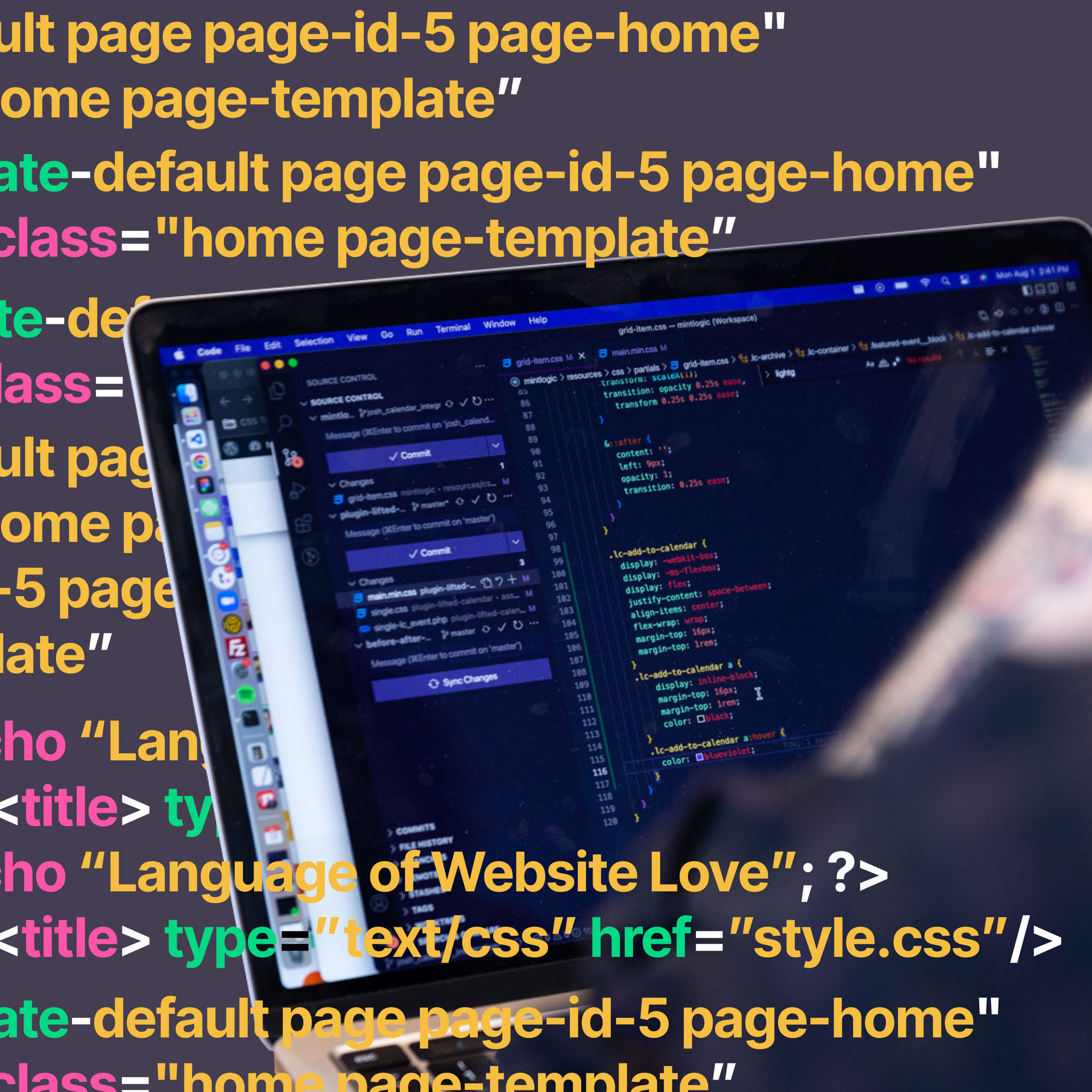Being the Lead Support Manager at Lifted Logic, I get to help people of all coding skill levels understand how to manipulate their WordPress website. Many of those websites were built here at Lifted Logic. Some were not. But all of them have a key ingredient in common: PHP.
Nope, it’s not a hallucinogen every coder is addicted to. That’s just a heady mix of stress, caffeine, and Naruto reruns.
PHP is a language we speak fluently at Lifted Logic, and it’s kind of awesome. In this blog, I’ll explain what PHP is and what it does. As for Naruto, you’re on your own.
PHP, the <? echo “Language of Website Love”; ?>

The PHP coding language became available to the general public for the first time in 1995, with the name “Personal Home Page” (hence the PHP). Years later, it got the much cooler, very tech-y name “hypertext preprocessor” language, though we still use PHP as the acronym.
Similar to HTML code, it’s a language geared toward web development. Languages, in terms of web stuff, aren’t just for communication. They’re specific alphanumeric/symbol combinations that create commands which your computer (or in PHP’s case, server) follows to display information.
For example, Python code language manipulates databases via online applications. And in websites, there’s frequently different kinds of “backend code” that operate without rendering anything on the webpage. These languages perform functions through their specific structures. Make sense?
You could also think of it as if your soccer coach told you to take the ball, versus your basketball coach. It’s all part of a “game,” and they use some of the same symbols (B A L L) in their communication. However, their combinations have very different outcomes.
What is PHP’s purpose?
PHP language executes (“runs”) on the site server. As an open source language, it’s free for developers to run with. That’s a big part of the reason so many websites and CMSs (content management systems) are built using it. WordPress? Yup, PHP. Drupal? PHP. Shopify & WooCommerce? Correct, young code-i master. PHP.
PHP allows programmers to custom-build all of this, but with a language that’s established, well-known, practically universally accepted…and free to use.
How is PHP different from something like Javascript?
You ask great questions 😉
One of the nice things about PHP is that it executes on the server (server-side). A language like Javascript executes client-side, in the browser your visitor uses (although Javascript has developed a server-side version too).
What’s the difference between server-side and client-side?
A client-side language runs on your computer, within your browser. So when you access a website that’s client-side language based, your computer will do a great deal of the heavy lifting putting the information together to display the page.
A server-side language puts the display together on the server end, and sends that to your computer.
Which do you think is faster at putting together this display: your computer, or some big comglomo’s server farm? I have nothing but respect for your setup, don’t get me wrong, but my money is on Amazon. #justsaying
So you get faster loading, less latency, and more control over security. With server-side rendering, visitors call on information to “see” your website, but that info never goes to the front end, and is never delivered raw to the visitor. This protects data privacy and keeps you compliant.
We could get into the weeds at this point, but the sound of exploding craniums and glazing eyes would deafen, so feel free to contact me at support@liftedlogic.com with questions. We love to teach, and even if I can’t do it—I know crazy-smart people who can. We’ll hook you up.
Real-world examples of how PHP works

Here’s where the e-rubber hits the web road. Let’s look at 3 examples of PHP in action.
Custom-Built Gravity Forms
You know the forms you use on your WordPress website to get contact information, to set up quizzes/questionnaires, and to create surveys? Boom—that’s done with PHP. Because of PHP’s open-source nature and flexibility, you can customize forms to suit your users’ needs.
Website Creation
At Lifted Logic, we exclusively use PHP to build all our LL websites. Not to toot our own horn, buuuuuuuut #awardwinningwebsites.
Unlike some shops that want to make website revisions part of their full-time job, we prefer to give website owners, well, ownership of their website. Sure, we can keep making changes if they want to keep forking over money. But you really should have the ability to manipulate your website’s look and content available to you without having to use a web developer.
Plugin Choices (& Creation)
Lifted Logic uses only PHP coded plugins for all our websites. Because the code is so rock-solid and long-lived, there are umpteen gazillion plugins available to do pretty much whatever you need without having to build it from scratch every time. Heck, WordPress comes with the Hello Dolly plugin already installed.
So if I own the website, do I have to code in PHP?
You are nailing the smart-kid quizzing here. Unless you’re into that kind of elbows-deep coding, then no, you shouldn’t have to write PHP code to use your WordPress website or plugins.
Your main responsibility as the website owner will be to make sure your website and plug-ins are updated to the latest versions of PHP. If that also seems too techy for what you want to accomplish with your time, we can work out a maintenance plan to keep you on top of it. Just let me know, and we’ll make it happen.
How often does PHP update?
The PHP core version itself has an end-of-life rate at about every 2 years. That means about every two years, the current version ceases to be supported, and a new version is implemented. If you read my blog on “Why You Should Update to PHP8,” I go fairly in-depth on updating from PHP7.xxx to PHP8.xxx.
That being said, smaller updates and tweaks happen fairly frequently. We always recommend being as up-to-date as possible, but these smaller updates aren’t as necessary for security and functionality as the bigger core updates.
Pros & Cons to PHP
You can probably guess this is going to be a little one-sided, but I’ll do my best to not be too biased. You be the judge.
Pros to using PHP
- Opens source
- Gives you more developer control
- Stable out the wazoo
- Highly compatible
- Scaleable (tiny apps to massive websites use PHP—Facebook much or anything?)
- Server-side, so fast run time
- Great database connectivity
- Tons of documentation
- Cost-effective hosting services
- HTML’s bestie
- Works well with cloud services too
Cons to PHP
- Not as popular as it once was
- Because it’s so highly used and is open source, it gets attacked more
- Will take some effort to learn the language
- Wears white in winter
Depending on where you sit in what camp, you may actually hate PHP. Programmers who love “new shiny” toys aren’t into PHP. And if not done well, like most things it can have issues. But when almost 80% of websites use PHP—and yes, I’m talking about 80% of all websites in the entire world—it must be doing something right. Or is that something write? Hah. I kill me.
Lifted Logic can help you PHP it up in here.
Whether you want Lifted Logic to create a site for you, build an app, or do some damage control on your existing website, we can help. Our team of evil geniuses…uhrm…I mean, dedicated developers, can step in and make the magic that makes your WordPress website shine.
Contact Lifted Logic for more information about PHP.
Email me at “support@liftedlogic.com.” Plus check out our cost calculator to get a starter idea of what will put the web-wattage in your e-cottage. Let us know how we can help you. It’s what we’re here for.
And keep reading our blog for other super-useful tips. Even if you don’t use us, use that info. Let’s make the web a cooler place, yeah?
exit (message)