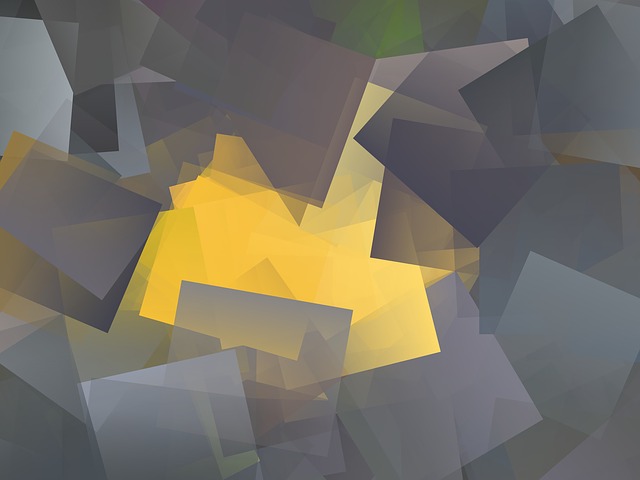You have a website, but do you know how it’s performing?
Performance. ROI. Sales. Conversions. Sound familiar? Of course, it does. We live in a data-driven world. If you’re not measuring all of your marketing investments, it’s time to get up to speed.
Perhaps you’re a hardworking business owner that simply doesn’t have the time to measure the performance of your website. We get it – we partner with business owners on a daily basis to provide the insight they need to make the right business decisions on a digital scale.
At Lifted Logic, we use a complete menu of tools and software to measure the performance of our websites. The most common tool all websites should use is Google Analytics. It’s simple to install a Google Analytics tracking code on your website, but the tricky part is knowing how to read and analyze the data once you log into Google Analytics.
Tool 1: Conversion Tracking
How to find it: Conversions >> Goals >> Overview
What it tells you: The number of converted actions completed on your website
The first step to conversion tracking is to tell Google Analytics what your conversion actions are – easy enough? These conversion actions can vary depending on the business. Soft conversions include video watch time, page depth, or clicks on links within a page. At Lifted Logic, our goals focus on lead actions, like form submissions or call your business.
Most business owners believe this is a default setting in analytics, but that’s not the case. Default Google Analytics accounts will only tell you basic information like the number of visitors, bounce rate, and page views. While this information is helpful, it doesn’t tell you how your website is performing as an operational tool.
I need help setting up conversions
Tool 2: E-commerce Tracking
How to find it: Conversions >> E-commerce >> Overview
What it tells you: The number of transactions completed on your website, total revenue, and abandoned cart rate
If you have an online store, you need e-commerce tracking integrated with your analytics platform. Luckily, Google Analytics makes it very easy to see everything in one view. If you need specific information, you can use the advanced options to drill down to more specific data. For example, you can view checkout behavior to determine where your users are successfully completing a checkout or if they’re dropping off at a certain point in the process. If you see any significant bounce rates or drop-offs, that’s a clear sign you might want to look into the design.
Of course, integration with Google Analytics depends on the e-commerce platform you are currently using and if it is compatible with analytics. We can help you identify this capability.
I need help setting up e-commerce analytics
Tool 3: Goal URLs
How to find it: Conversions >> Goals >> Goal URLs
What it tells you: The top converting pages on your website
If you have an internal content team, or if you’re creating content yourself, you’ve probably asked yourself, “is this actually worth it?” The goal URLs option in analytics will show you which pages users have converted on your website. This is also a great tool if you’re determining which pages to send users to for direct mail, email and/or paid search campaigns. Google Analytics gives you the option to drill down into a specific page’s performance as well.
Tool 4: Source / Medium
How to find it: Goals >> Overview >> Source Medium
Acquisition >> Source / Medium
Behavior >> All Pages >> Source Medium
What it tells you: The traffic source for general users and converters
Yes, there are actually three ways you can see source/medium. But first, what is source/medium? The source is the origin of your traffic, such as a search engine (for example, Google) or a domain (example.com). The medium is the general category of the source, for example, organic search (organic), cost-per-click paid search (cpc), web referral (referral). A few examples include Google / organic , Bing / CPC, or direct / none.
If you’re running multiple campaigns, this is a great way to see which source is driving traffic to your site overall, to see which source/medium drove the most traffic to a specific page, or which source/medium drove the most conversions.
Tool 5: Device
How to find it: Audience >> Mobile >> Overview
What it tells you: The device your users are using & their experience
Ahhh, device. You can’t survive online without excellent performance across all devices, especially mobile. Did you know Google is moving towards a mobile-first algorithm? In fact, you can already see this happening in Google search results. What is mobile first? Google will start prioritizing mobile-optimized websites above websites that are not mobile optimized. So if your site isn’t mobile responsive, this is bad news.
When you use the mobile devices tool you can see an all user device breakdown and how the behavior has changed over time. Of course, this breakdown varies by industry. A donut shop will lean towards mobile devices, while a research database will lean towards using a desktop. If any device has a low session duration or a high bounce rate, you may want to look into the UX/UI experience on that device.
Bottom line: if you’re not seeing the results you want, test your website’s mobile experience.
I need a mobile-responsive site
Not sure where to start? We offer free website reviews.
Education is one of the main pillars of our agency. Therefore, if you’re not sure how to start using these 5 tools, simply request a meeting. We offer a free, one-hour website analytics review.