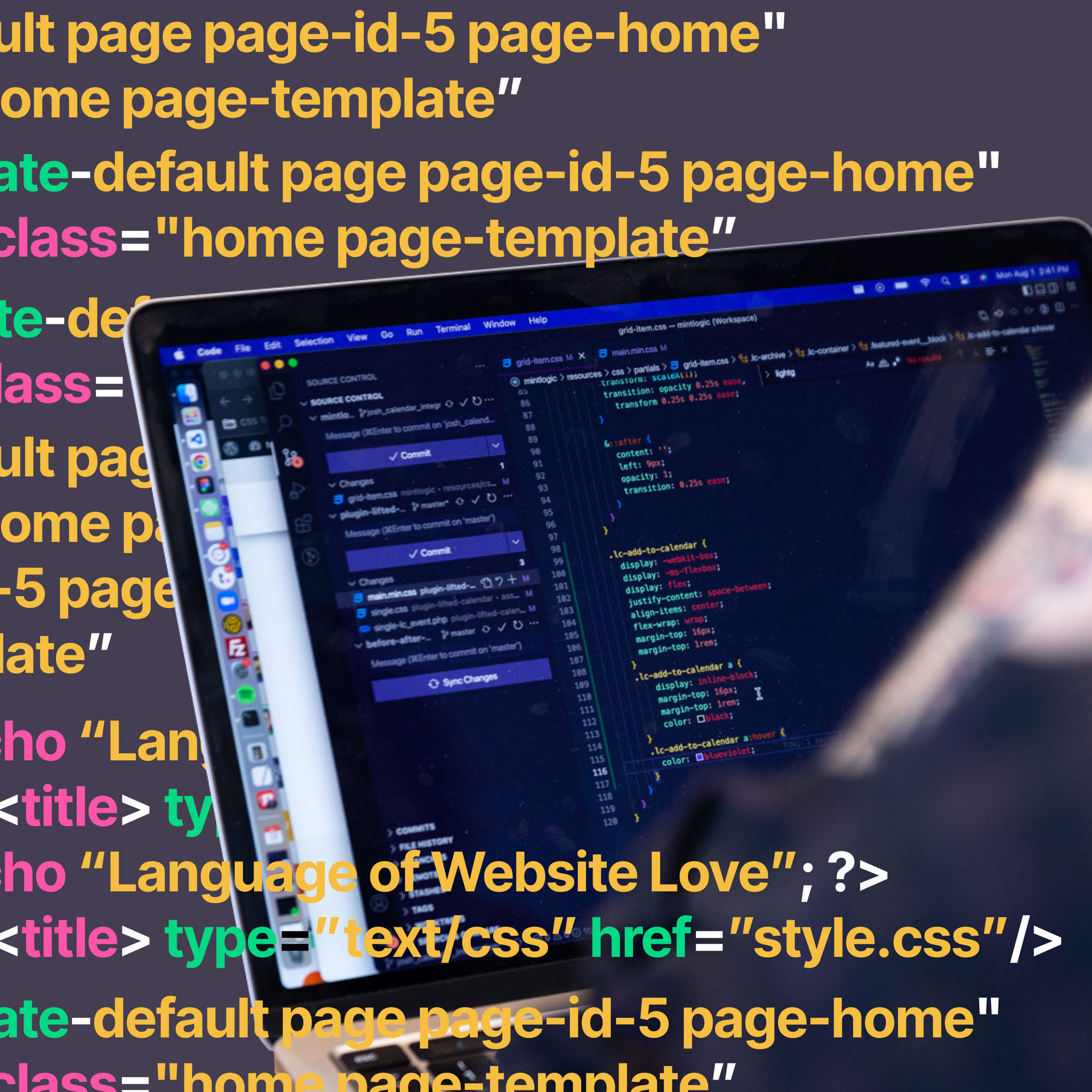What are plugins?
Plugins can be essential for the functionality of your website. At their core, plugins allow you to add features to your website without someone having to code them in for you. This makes them extremely useful for WordPress users who don’t have any experience with development or code. Ultimately, plugins are vital when it comes to building a site with Lifted Logic.
Instead of having to build a feature from scratch, adding a plugin to the back-end of a site will give the website owner more creative control over the site’s functionality without having to code. For instance, you could add an events plugin to the back end of your site to list all of your upcoming events. Or, you could add a social media plugin that shows all of your Facebook, Instagram, or Twitter posts on your site.
However, just as good plugins can be an incredibly useful tool for your website, bad ones can put your website security at risk or even bring down your entire website for a period.
At Lifted Logic, we specialize in helping businesses better understand website development and how a variety of different factors can impact your site’s performance. Because we primarily use WordPress to build custom websites for our clients, we’ll be focusing on WordPress plugins and how they affect your website.
To start, we’ll talk about WordPress and the problems with both general and specialized plugins, then discuss the potential risks of plugins and how to mitigate them.
The WordPress Conundrum
As a platform, WordPress is meant to be flexible. This is because it was originally built as a blogging platform for people with little-to-no coding experience. The idea was that you could have your own website without having to build it from scratch. WordPress has developed into a full-fledged content management system since then, but it’s still mostly geared toward non-developers.
This has allowed thousands, if not millions, of people to feel more confident in building their own websites to support and promote their business. That said, there are some challenges that arise as a result of WordPress’ flexibility and non-coding environment—specifically, its ecosystem of plugins, also built for non-developers.
Also geared towards non-developers, plugins are primarily created and sold to have as broad of an appeal as possible. Instead of writing custom code to create an effect, function, or integration to fit your specific needs, developers build these plugins to work for everyone who could possibly need it. This can easily give your site what we call “bloat”, or a lot of stuff your specific site might not need.
What is Bloat?
As an example of bloat, let’s say you have an e-commerce site and you use a plugin that gives you all of the features you need to run your site. But on top of that, this plugin also includes your live social media feed and other options that might not be relevant to your users or your business. You have the functionality you need, but you have all of these additional features that you don’t use.
So, by that logic, the solution for bloat is to get different plugins for each function of your website, right? Well, not exactly. This is where the “conundrum” lies.
Let’s use that e-commerce site as an example again. For your site, you mean to install:
- A shopping cart plugin
- A plugin for shipping
- A plugin for taxes
- A plugin for managing products
- A plugin for accounting
- And a plugin for email marketing
Just because you have all of these specialized functions required for your customer’s shopping experience doesn’t mean they are all going to work well together.
Meanwhile, a single plugin such as WooCommerce may have some bloat, but their developers optimize all the previously mentioned functions to work together in a single plugin. That results in a smoother, more efficient user experience (and way less work for you to manage).
That’s why we generally consider a plugin that does everything you need to be better than having six separate plugins, even if there is some stuff in there that you don’t need.
How Many Plugins is Too Many?
There’s a widely held belief that having more plugins will cause your website to run slower, or will lead to worse performance. That isn’t necessarily true. You can have a site with, say, 70 plugins that still performs well and doesn’t have any speed issues. As long as those plugins are well-designed and built to work with one another, it doesn’t really matter how many you have.
The issue with having a higher number of plugins is the chance that one may not be built very well, and one bad plugin could cause your site and/or your webmaster to experience a ton of problems. Every time you add a new plugin to your site, you risk that plugin being the one that puts your website’s security at risk or the one that brings your site down altogether.
That risk would be the primary reason we’d recommend having fewer plugins. The fewer you have, the lower potential there is for something going wrong. Additionally, having that many plugins means that you’re relying on a bunch of different developers to provide support and long-term maintenance.
In that case, you’re essentially leaving your site at the mercy of a large group of separate plugin developers and hoping that they’re all using best practices with their plugins. So, again, it’s better to have one plugin—and one point of contact—that does everything instead of multiple specialized plugins. If you can rely on one developer to provide support instead of five different ones, it will make your life easier.
Signs Your Plugins Aren’t Optimized: Potential Risks & Complications
Page Speed
If your site has a lot of plugins installed, you’re opening yourself to a higher probability of something going wrong. Occasionally, that issue is something everyone can see, such as a slow loading page.
One of the main issues we see with plugins is that a site may have multiple plugins running on the same page, even if some of the features of one or more plugins aren’t needed for that specific page.
That means that every time that page loads, the user is making additional unnecessary requests. Those requests cause the page to load slower, which can lead to people completely leaving your site.
Incompatibility
Additionally, adding more plugins increases the chance of incompatibility between other plugins. We previously touched on it, but incompatibility can be a huge problem for your users.
Incompatibility, as it relates to WordPress, happens when you have two separate plugins from third-party developers that don’t work well together. This can happen for a few different reasons. One of the plugins may have coding errors or poor design, or maybe one of the plugins was built for a different version of WordPress. Regardless of the reason, incompatibility can greatly hinder your site’s performance.
Common Examples of Incompatibility
Going back to our e-commerce site example, if a newly added plugin is incompatible with, say, a shopping cart plugin, it could render your shopping cart unusable. Obviously, you’re not running an e-commerce site just for a user to browse. If they can’t add items to their cart, they can’t check out. And if they can’t check out, they can’t pay you.
Incompatibility can also result due to the website’s theme not supporting that plugin. A theme, as it relates to WordPress, is a group of files (graphics, style sheets, and code) that determine your blog or website’s comprehensive appearance. Woocommerce is a good example of a plugin that demands theme support.
Incompatibility with plugins can also happen when that plugin undergoes an update. Before updating a plugin, you should take a backup of the site in case there are breaking changes/incompatibility with newer versions. Some plugins might even cause issues when a site is running a different version of PHP, which means “hypertext processor” and is a scripting language commonly used by developers.
In one of the worst-case scenarios, your site stops working altogether because of some major conflict or coding error. When this happens, a website may experience major data or info loss. In that case, a website owner would have to hope that there’s a previous version of the site that can be used while the issue is fixed. Usually, you can restore old versions of your site on your own by going to the back end of your site.
Security Threats
To get even more serious, additional plugins means more code, which also means more potential points of entry for a hacker to cause damage to your site. If you’re a small business especially, you might wonder why your site, in particular, would be a target for a hacker or other external threat. Most of the time, you aren’t.
However, because WordPress is so widely used to build websites, hackers usually target specific vulnerabilities with WordPress as a whole more so than a single, specific website. Therefore, it’s common that hackers end up affecting numerous sites because of the sheer volume of WordPress users.
If a hacker is able to steal sensitive information or otherwise shut your website down, it could mean that your site is inaccessible to users for an extended period of time. This is devastating to any business, as you could be losing dozens of potential customers and sales. For e-commerce companies, whose lifeblood is buying and selling products via their site, this is especially catastrophic. Even more severe, your customer’s information could be at risk for exposure.
Selecting the Right Plugins for Your Site
Even though we recommended having fewer, it should ultimately come down to quality over quantity when you’re adding plugins to your site (as with most of our advice pertaining to web design). The best way to ensure that quality is to know how to shop, select, and properly install plugins onto your website.
The good news is, you don’t need to know how to code to do this. All it takes is research, and it’s the same research you’d do for any other purchase: looking at online reviews, ratings, how many people are using it, etc.
Like many of your other business purchases, you usually get what you pay for when it comes to website plugins. A free plugin that comes from a random developer—one that has few to no reviews and no reputability—might end up working out, but the chances are much higher that the plugin is poorly built and won’t offer long-term support.
Your best bet is to pay a little extra for a plugin with good reviews from a reputable source that will offer continuing support and maintenance. The benefit of that continued support and maintenance is those plugin developers will push out updates as they find bugs and security leaks.
Plugins with licenses are usually a good bet for reputability, as they either require the license to function or require a license to get updates. With that being said, it’s important to know the difference when purchasing. There will be times where a user might not see that plugin as important, so updates and maintaining a current license aren’t important. These plugins come with a recurring expense, so be sure to renew the license if the plugin is valuable to your business’ functionality.
Ultimately, the peace of mind that reputable sources provide is what most people are paying for when they spend money on a plugin.
Limitations of a Web Developer with Respect to Plugins
Making sure that you do your due diligence when it comes to shopping for plugins is also important for another reason: even the most talented and knowledgeable developer can only do so much with them. Even though developers can evaluate plugin code and give you an overview of what to expect, we can’t actually edit the plugin code.
The main reason we can’t edit plugin code is that any edits made will disappear as soon as that plugin’s developer pushes out an update, since they are updating their own baseline of code in their own language.
It’s difficult to truly edit and customize features within any plugin past the customization options provided to you without making edits to the plugin itself. Unless you utilize an ecosystem that WordPress built into its code base for making custom edits and changes to the output. The problem is, not all plugin developers utilize this ecosystem, making it impossible to edit and customize those features.
Ultimately, WordPress does provide tools to plugin developers to help them code their plugins in a way that is extensible. Using these tools in code when you develop a plugin allows other developers to potentially modify some of the features of your plugin from their own theme or plugin.
However, if a plugin developer does not utilize this system when developing their plugin, then the only way to add on to it or alter it is to change the plugin code directly.
Plugin Shopping Checklist
In summary, here are the 10 things you need to look for when shopping for a plugin for your website:
- Offers long-term support through an account manager/point of contact
- Ranks 4.2 or above on WordPress
- X Users
- Is it paid or free?
- Has it been updated recently, showing active development and support?
- Is it compatible with the newest version of WordPress?
- If you have other well known plugins on your site, does this plugin list compatibility with them?
- Does the plugin claim to also be developer friendly? This usually signifies that the user has coded their plugin in an extensible way.
- Does it provide just the feature you’re looking for or does it provide a suite of features that you may or may not need?
- And, finally, does it look good with your site?
How Lifted Logic Can Help
Hosting Services
Lifted Logic specializes in giving businesses peace of mind, knowing that their site is in the best possible hands. If you host your site with Lifted Logic, you’re already getting comprehensive website support and maintenance, including:
- Daily backups of your site
- Maintaining core updates from WordPress
- Support for security breaches, functionality bugs
- Long-term assurance that your site is both safe and accessible
Plugin Auditing Services
Additionally, our developers can perform a custom plugin audit depending on your needs. Even though we recommend clients do their own research and vetting of plugins before they install anything, Lifted Logic can provide a deeper level of analysis on any or all plugins that you have on your website. This allows us to identify potential issues or risks that would be difficult for non-developers to find.
To do a plugin audit, we first download the plugin and read through the actual code to give you an overview of its features, its coding practices, and any potential conflicts with other plugins. Essentially, you’ll be able to rest easy knowing that these expertly vetted plugins will not only work how they say they work, but that they won’t cause any of the aforementioned, long-term issues either.
Want to Learn More About Plugins? Have a Coffee With Us.
Lifted Logic specializes in helping companies develop engaging websites that connect with a wider audience.
Looking for a helping hand (or hands)? Schedule a free consultation with our president, Adam Fichman. My partners in the Development department and I are dedicated to making sure your site is running with peak efficiency And if you’re already a client, remember that you are eligible for free education for the life of your site and are always welcome to schedule a training session to ask questions and address any concerns you have regarding your current or future plugins.