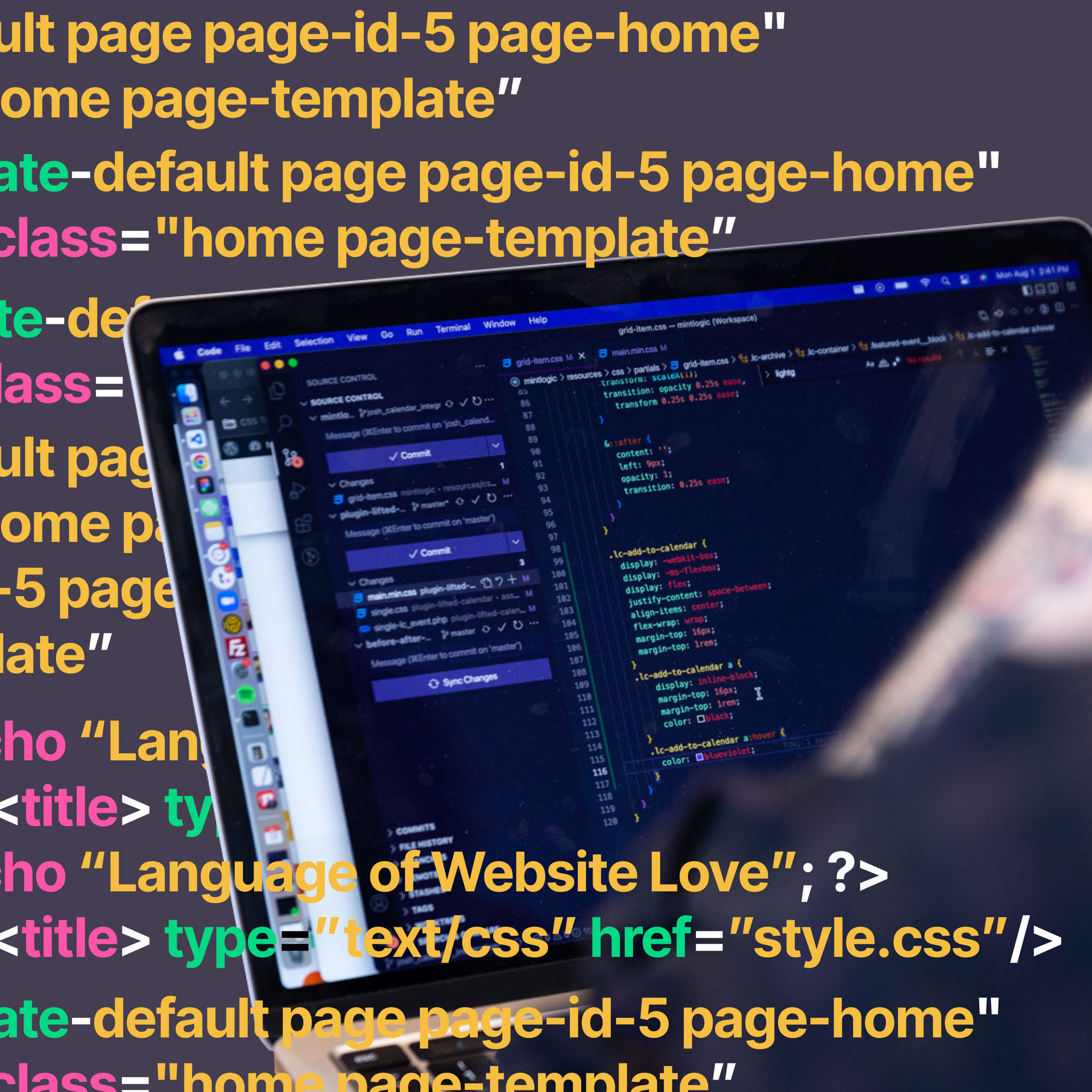Your website loading speed is crucial when it comes to effectively running your business. With the average consumer conditioned to get instant gratification from their web browsing, quick loading pages are essential. After all, those few additional seconds of waiting could be the difference between making a sale and losing a customer altogether.
At Lifted Logic, our goal is to always do everything we can to help our clients’ websites run as efficiently as possible. As a professional developer, it’s my job to make sure the websites I build load quickly and efficiently, while also providing a unique and interesting web experience.
Below, we’ll discuss some various questions, myths, and tips we often give clients regarding page speed and slow-loading websites.
How long will people wait for a page to load?
Each person is unique. Some might wait a relatively long time. However, most people will usually only wait 3 seconds for a page to load before they either refresh continuously or just leave your site altogether (by the way, refreshing the page doesn’t make it go faster).
People may be willing to wait longer if they’re going to your site for specific info that they can’t get anywhere else. Most of the time, though, people who’ve come across your site organically won’t wait long if there are page load time issues.
This becomes a big problem, as not only do you lose out on a potential customer, but that same customer may end up going to a direct competitor to get what they need. It’s hard enough to capture a person’s attention and being able to keep it is critical. Fortunately, there are ways you can address your difficulties with page load time.
How You Can Improve Page Speed
Website Assets and File Size
Usually, effectively managing your website’s assets is the best way you can control page speed.
Often, the issue we run into is that clients (and/or our ambitious designers ) want all these assets, but don’t realize that they affect page speed. The more that you have on a page, the longer it’s going to take for that page to load.
Furthermore, the larger your file size, the longer it’s going to take for the page to load that asset. In fact, file size is actually more important than pixel size when it comes to ensuring that your pages load quickly.
With that being said, you’ll want to make sure that you optimize your asset as best you can and compress it in order to ensure your pages run efficiently.
At this point, you may be thinking, “I have this beautiful, high-resolution image on my page, and compressing it would cause it to look worse.” That’s not necessarily true, as it is possible to compress an image without making it look worse.
Our goal is to ultimately strike a balance of helping your page speed, while also compressing the image size as much as possible without losing quality.
Be Aware of Your Grids
The file size isn’t the only thing that affects page speed, however. The number of assets you have on a page can also cause your page speeds to slow significantly. A grid, which your website might have for shopping pages, blogs, and/or employee bios, is an example of this.
These grids don’t have large assets, but they have a high number of small assets that can affect page speed to the same degree. Let’s say you have a shopping page that contains about 50 unique items. That’s 50 images that your browser has to request at once!
Any time your browser needs to make a request to get something, whether it’s an image, video, JavaScript file, or something else, your browser will also need to run a test for that item. This entire process happens extremely fast, but having to repeat it 50 times will negatively affect your page speed. This makes optimizing images that much more important.
What Assets Impact Page Speed?
- Images and Videos – Images and videos are probably two of the most common assets affecting your page speed. Like we mentioned above, the reason pages run slow is often because their images’ file size is too big. The first thing we do to test for page speed is to make sure that each image and video has a file size that’s optimized and compressed. Again, we want to make sure that the images aren’t too large.
- Adding content – Putting any additional content onto your page, whether it’s an image, video, or additional text, can cause your page to slow down. For text content specifically, the amount of text you have, the size of that text, and even the font can affect how fast your page loads.
- Third-Party Scripts – Third-party scripts refer to anything on your site directly embedded by a third-party vendor, and they are highly important to the functions of your website. Features like Google Analytics, chat apps, or Facebook Pixels make your website more dynamic and can help guide business decisions.
However, too many scripts will negatively impact page speed, which could ultimately impact your bottom line. One script isn’t going to completely kill your page speed, but continuously adding scripts from third-party vendors adds up.
- Plugins – Because WordPress is an open source CMS, there’s no standard protocol for building plugins. Without the eye of a professional developer, you could be missing out on some opportunities to optimize these plugins and improve your website’s ability to load quickly.
In some instances, you may even have multiple plugins running on pages that have nothing to do with the user’s intention for being on that page. For example, if you have an Events page plugin, ideally it would only be loading everything it needs to on that specific page. However, depending on how the site is built, that Events plugin could do all it’s loading on every single page. If that’s the case, a developer could identify and tell the plugin to only load on applicable pages.
- Server Traffic – Another thing that can cause slow page loading is heavy server traffic. If you run on a shared server (multiple websites sharing the same space) theoretically, everyone could hit these sites simultaneously. The server must then process all requests at once, which causes the lag in speed.
There’s not a lot that we can do on our end when this happens, though as web hosts there are longer-term solutions we can provide. These include actions such as increasing your hosting or moving you to a dedicated server, depending on your budget. However, assuming you stay on your shared server, slow page speed can be helped with caching.
What is caching? Every time you come to a site, WordPress has to load the page on the technical side. WordPress sees what it has to load to let you see what you need to see. It’s going to process this on the server and spits out what it determines to be correct and it does this every time. Once it has the correct output, it stores that output and loads that next time you visit the page.
- Code-related problems – Is there an issue from a web development standpoint? Too many database queries, too much JavaScript on the page… The list goes on, and only a professional developer will have the eye to identify these issues, and the know-how to correct them.
Frequently Asked Questions About Page Speed
Does a site load top to bottom?
Yes, it does. Though you can use what we call “lazy loading” (aka, holding off on initializing an object until the user needs it) to load your page, the vast majority of sites will load from top to bottom. Lifted Logic uses PHP, or Hypertext Preprocessor, which loads top to bottom. Javascript, CSS, and HTML also do the same.
Since sites usually load from top to bottom, they have to process everything in the header before it can load anything else. So, if you have an abnormally large header or something that’s halting that loading process, everything below must wait to load.
How do you measure page speed?
One way Lifted Logic’s developers measure page speed is by using Google Page Speed Insights. Page Speed Insights considers a variety of factors to measure the effectiveness of a website’s page speed. Here’s an example of our own site:
Google measures on a 1 to 100 scale, with 100 being the best. It’s important to note that since most of our clients use WordPress, a 100 score is extremely difficult to achieve because they go against the native natures of WordPress.
Learn more about how to use (and not to use) Google’s Page Speed Insights Tool →
What if my page speed score is low?
While Page Speed Insights is a useful tool, it’s not the be-all-end-all. The score it gives you can be somewhat arbitrary at times, and it isn’t the end of the world if your site gets a low score.
Perceived performance matters more. If users spend an extended amount of time on your website, then that’s ultimately your goal. Your website’s actual performance and its page speed score aren’t directly related. Again, however, it is a useful tool for seeing how Google views your website and for evaluating what further improvements you can make.
Do all servers perform the same?
No, they don’t. Essentially, a server is just a computer in someone else’s room instead of your room. And because not all computers are equal, it inherently means not all servers are equal. To ensure good performance, you’re going to have to know yourself or have someone you trust do research for you.
The main thing to consider when evaluating servers is CPU, because that’s what’s going to run whenever you have a bunch of requests. When you have a bunch of traffic coming, the CPU is what’s going to handle it. You need proper processing power to handle these requests concurrently. A shared server doubles this problem, but many people choose this type of server because it’s cheaper.
Should I get my own server?
Most companies won’t need their own server, though there are exceptions. You’ll most likely need to look at getting your own server with a dedicated host, for example, if you are a national e-commerce company. E-commerce has a lot of server-intensive processes running behind the scene that takes up a lot of processing power, specifically with things like checkout flow.
Want to Learn More About Web Development? Have a Coffee With Us
Lifted Logic specializes in helping companies develop engaging websites that connect with a wider audience.
Looking for a helping hand (or hands)? Schedule a free consultation with our president, Adam Fichman. My partners in the Development department and I are dedicated to making sure your site is running with peak efficiency And if you’re already a client, remember that you can always schedule a training session anytime with our development team.