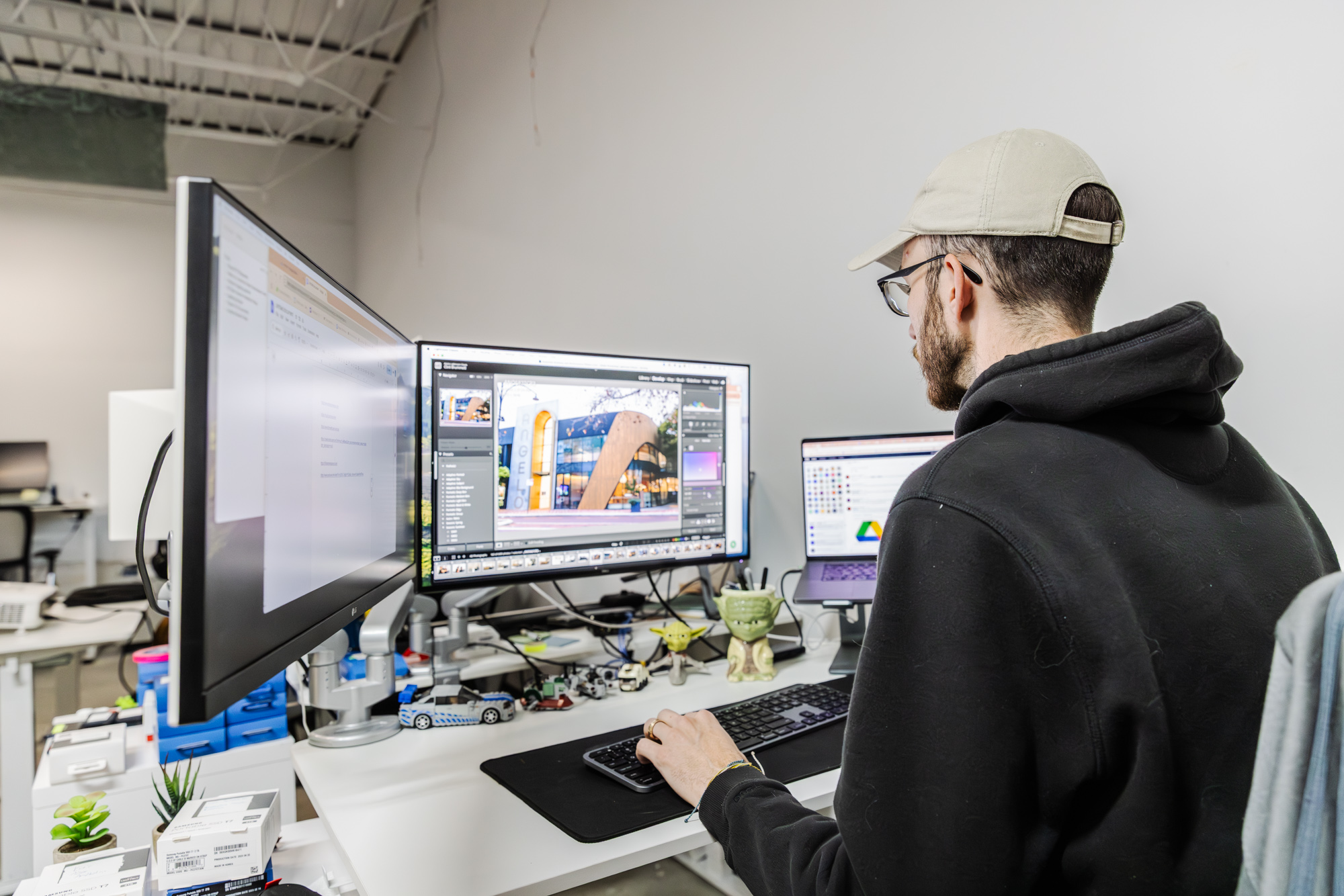At Lifted Logic, we’ve had 12 years of experience writing web content; we also provide free ongoing training to our clients on all-things-web, because we love seeing businesses grow and thrive online.
Today, we had a phone call with a confused client regarding their website’s blog. They were struggling to figure out where to start, and what to do once they got there. We heard the five words we both hate and love to hear. “Where do I even start?”
Writing web content in 2020 is no easy feat. Sometimes, it seems there’s a never ending list of how to write and what to talk about.
While there are endless “tricks” or strategies for optimizing web content for SEO, Lifted Logic tries to find truth somewhere in the middle.
Let us break it down for you—writing web content is easy once you understand what your users want to hear.
That’s right. While it’s important to have an eye for formatting and a knack for grammar, what web content really boils down to is user intent.
Learn more about what SEO is and why it matters.
If a user searches X and lands on your web page, will they be satisfied? Will their question be answered? Will they have a better understanding of what X is and why they’re even asking it in the first place? Will they be offered additional resources and paths to learn even more than X, but to go on to learn Y and Z, too?
By satisfying user intent, you ensure your post…
- Provides the user with a comprehensive, yet easy to read, answer on subject X;
- Paints your business as the authority by which they are provided this content; and
- Encourages the user to continue clicking through your site to learn more.
It’s obvious when our clients’ sites meet these standards—it shows in their Analytics.
All of that sounds fine and dandy, but how do you really achieve this “ultimate satisfaction”? Let’s go through the steps we ourselves take to writing web content.
Have you optimized your Google My Business? If not, you may want to take this opportunity to do so. This will help your business show up for local search results and may affect the Click Through Rate of your website in general.
If you have… proceed!
The steps to writing web content in 2020

Your website is just one of the many tools at your disposal to help your business bring in revenue.
Having an attractive, user friendly website is one thing. But knowing how to use it to continue generating leads is another.
We all know that’s easier said than done. We personally know it better than most, from years of trial and error, and what we’ve found is that we’re always learning more about how to meet the demands of SEO.
Below, we’ve broken down our tried-and-true process for writing user friendly web content that satisfies user intent.
Pick a topic/keyphrase
(If you’re working with Lifted Logic on a new website… You can skip this section! We’ll take care of optimization for you.)

Picking a relevant keyphrase, and therefore a relevant topic, is essential to writing good web content. If users aren’t searching for this content, or they’re searching for it in a different way, your site won’t be found, and therefore your efforts to write the content won’t help you in the long run.
A keyphrase is the string of words that a user types into Google to submit a query.
You should try to optimize each page for a single searchable keyphrase (including variations, like “web design in Kansas City” and “web design in KC”).
This is a very different concept from normal writing (such as for a brochure or presentation), in which a particular idea or topic takes precedent. In this case, your “inspiration” will be SEO based.
Hint: you may first want to make a list of each of the pages you plan for your site and which keyphrases on each are used so you don’t overlap and potentially compete with yourself.
Here are a few of the tools we use to help inform our decision on how to find a topic when writing user friendly web content in 2019.
Tools to help you find the perfect keyphrase—
Google SERPs
Type your ideas directly into Google to see what results already populate. Then scroll to the bottom and see “Searches related to X” to figure out what Google believes you as a user intends to find when searching this keyphrase.
Google Search Console
Find the keyphrases that your site is already showing up for in search results. Then target keyphrases with a low click through rate or average session duration.
Google Ads
If you use an AdWords account, you’ll receive access to additional resources on what keyphrases are already being used to find your site.
Google Trends
Use this tool to check the search volume of a particular term or topic—in your area and on a national scale.
Moz Pro Keyword Explorer
This is a paid service, but very helpful in finding suggested keywords. You can also sign up for a free trial and export as many searches as you can in that trial period.
Your own staff
While this is not a concrete tool, your own staff, especially anyone answering the phone, is a great source of information about potential clients. What questions do they hear most frequently? Are they hearing the same language used over and over (even if it’s not industry-specific jargon)? Chances are, for every one person with this question that actually calls your business, there are 10 more people searching for the answer online.
Lifted Logic
Lifted Logic offers free SEO training to members of the Kansas City community and anyone else interested in learning all about the world wide web! Simply contact us to learn more and start making moves for your business online
Questions to ask yourself when searching for a topic/keyphrase—
- What is the user searching for? How are they wording that question or query?
- How would my site’s content hold up against the websites already ranking for this term? (If you haven’t already, type the keyphrase into Google to check what’s currently listed.)
- Have I already used this keyphrase elsewhere on my site?
- What other similar phrases could be easier to obtain or compete for?
- Is your keyphrase localized? (We find it’s a lot easier to show up for “web design in Kansas City” than “web design”)
- Is the search relevant to your business in some way? Can be tied back into other products, services, or team members on your site?
But even if you locate the perfect keyphrase, it won’t matter if you don’t use it correctly.
Moral of the story? Know what you know, and what you don’t.
Even more importantly, make your main priority of the page answering the user’s questions and/or providing your knowledge on the topic, rather than using it solely to plug your business.
After all, your visitor wants an answer, not an ad.
It’s important to be knowledgeable and passionate about your subject. This is what will establish your authority on the site and reassure the visitor that the page they’ve landed on will give them everything they need (and more!).
And if all else fails, write what you know, and write what you like. Your existing customers will appreciate the opportunity to get to know you through your website, and possibly learn something new along the way.
Write the content

First thing’s first—your page should tell a story. That means including a beginning, middle, and end.
In the introduction of your content, you should qualify yourself and/or your business as an authority on the subject.
The body should be the “meat” of your content. Be sure to include multiple links to other pages or posts on your site, organized formatting,
The conclusion of the post should include ways to contact your business or additional avenues for them to explore your site and potentially learn even more about the topic.
In other words… “Tell them what you’re going to tell them; tell them; then tell them you told them.”
(Cute, right?)
Here are some other, general tips to keep in mind when writing your content:
- Write all web content in first person (“we,” or “I”), especially when blogging. Third person is generally not as engaging.
- Although there are no official rules on word count, we suggest each page or post be at least 300 words or so. This benchmark will help you populate your page with relevant content. However, many blog posts that satisfy a user’s query in 2020 (and get more backlinks from reputable sites) will be between 1,500 and 3,000 words.
- Provide the user multiple opportunities to continue flowing through your site from that page (via links to other relevant pages).
- Keep in mind that writing content does not always account for images, videos, and any other non-worded content in your writing. Understand that you will also have visual storytelling methods to complement your writing once your website has been designed or your blog post formatted.
Optimize your web content
(Again, if you’re working with Lifted Logic… you can skip this section!)

Your keyphrase should be included in your <h1> tag, as well as throughout your post in natural language. It should also be tagged in your images’ and videos’ alt text.
Focus on answering your user’s question (they typed this keyphrase into Google for a reason) and you’ll be well on your way to maintaining a great SEO blog.
In addition, the majority of your posts should be localized if you want to be found by a local audience. (“Web Design in Kansas City” versus “Web Design”).
Review
Have someone else read your writing. Does it sound natural? Does it answer the user’s question? Does it have any “holes” (something that needs further explanation?) Is it checked for spelling, grammar, and syntax? Is it written in the “voice” of your brand?
Having a second set of eyes on any piece of writing is so important. Do not publish a post or page without it!
Publishing Blogs
The consistent publishing of content will help search engines understand your website and come back searching for new content.
Try to schedule your content to go out around the same time every month… The second Tuesday, for example, or always on the 15th. This will encourage search engines to crawl your website more frequently, because it sees you are publishing content every day, week, or month.
This will help your results populate into your area sooner.
Share
Be sure your content, once published, gets shared to social media. Facebook, Twitter, LinkedIN… and any other website that helps you connect with your existing customers to help build organic and direct traffic to the post, and your website in general. This will help search engines recognize that the post is helpful and relevant for your audience.
In addition, you should include links to your blog post content in the newsletters you’re already sending out to clients/customers.
Once you are publishing content consistently, including these posts in your newsletter will be a breeze!
Review Again
Check your own Analytics. Look at these metrics over the last 30 days, 60 days, and beyond. What do you find?
- Average Session Duration;
- Pages per Session;
- Unique Users v. Returning Users;
- Bounce Rate & Exit Rate; and the big one…
- Conversion Rate
Need help understanding your Google Analytics? The team at Lifted Logic can help!
Our experts can read through your analytics and help you understand what can be improved, and how you’re already doing great!
Learn More
Contact us today if you have any further questions about your website or SEO in general. We even offer free training, including SEO Blog training, to clients for the life of their website.
Our SEO experts can sit down with you to further discuss your website and participate in a content workshop to help you better understand how to write web content in 2020.