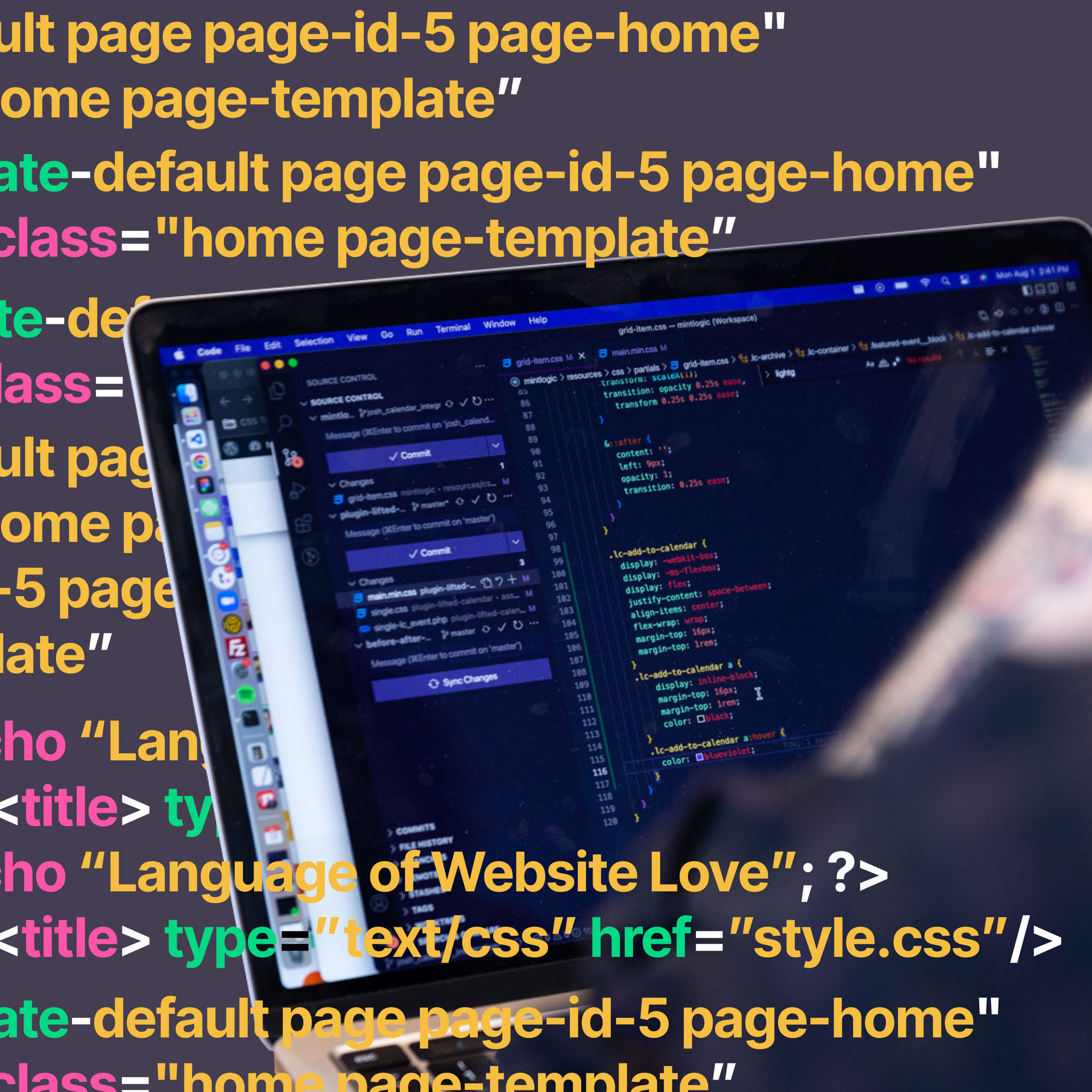If your business has long relied on AdWords to bring in extra leads each quarter, you may have experienced frustration with campaigns that do not perform as well as you believe they should.
Try as you might, your cost per click continues to go up, forcing you to decide between forking over more money to Google or sacrificing important traffic to your website.
This can be especially frustrating if you notice that no matter how high you set your bid, your competition’s ad shows above yours in the search results.
To the experienced Google Ads and PPC managers at Lifted Logic, a digital agency in Kansas City, these situations may be an indicator that your Quality Score is falling.
Keep reading to learn more about AdWords Quality Scores and the steps you can take to improve them.
First thing’s first: what is a Quality Score?

There are several types of Quality Scores that go into determining how good (or poor) Google believes your advertising efforts to be (more on each type below). Quality Scores are values of 1 to 10, with 1 being the worst and 10 being outstanding.
If your Quality Score drops low enough, costs will increase substantially and eventually, your ads will no longer be eligible to run and your account could be disabled altogether.
There is a simple formula that affects where your ad is placed in the Google Search Network:
Ad Rank = CPC bid x Quality Score
Google remains very tight-lipped on Quality Scores and exactly what goes into them, and will only actually show you your keyword-level Quality Score. Lucky for you, we’ve had some hands-on experience in helping our clients improve Quality Scores.
Here’s some more information about each type of Quality Score:
Account-Level Quality Score
This Quality Score is an accumulation of all keywords and ads from all the campaigns you’ve ever run.
This means that if you used to have a large number of low-quality keywords and ads with a low click-through rate (CTR), you may be fighting an uphill battle when it comes to creating new campaigns or introducing new keywords, as they will begin with a lower Quality Score.
However, despite your gut reaction, starting a new account will not solve your Quality Score woes, as there are likely many factors contributing to your low score. As with most good things in life, it’s going to take some work on your end to improve your Account-Level Quality Score.
Ad Group Quality Score
If you want to figure out which area of a campaign you should start working on improving first, we suggest checking the overall average Quality Score of all the keywords in each of your ad groups.
Note: You can do this by adding the “Quality Score” column in the keyword view inside the ad group. Just add up the numbers in each column and divide by the number of keywords in the group to get your average Quality Score for the ad group!
If your average Ad Group Quality Score is a 7 or above, you know you are doing well and may want to shift your priority toward the ad groups that have an average quality score of 4 or less.
Keyword-Level Quality Score
This is the only concrete type of Quality Score that Google will provide to you within AdWords. This score is determined by the performance of search queries that match the keywords you chose to bid on in any given ad group.
In order to achieve a high keyword Quality Score, you need to focus on pairing each keyword with an extremely relevant, well-coded landing page on your website, as Google will look at the landing page content to determine relevance. Additionally, your keyword should be very closely related to your ad copy.
It is in your best interest to do in-depth keyword research and planning to determine what users are searching to find your ad, so that you can achieve the highest possible quality score.
Ad-Level Quality Score
This Quality Score type indicates the overall quality and relevance of your ad to Google searchers.
Ads have their own click-through rate, separate from keyword CTRs. Ads with a low CTR can contribute to a lower overall Quality Score for your account.
It is important to note that when it comes to showing the ad extensions you have created, Quality Score is a factor. If you want your ad to take up the most real estate, and show all your links, callouts, phone number, price extensions, and others, you need to focus on having a high Quality Score.
Landing Page Quality Score
When Google looks at a landing page, it searches for three indicators of good quality: relevant, original content; transparency; and ease of navigation.
Google is a service provider itself, giving its users the best-quality information for their search. If it does not ensure that users are being directed to a quality website with clear content, its own business will suffer.
By adding the column for “Landing Page Experience” in your keyword view, you can see if Google gives your page a rating of “Above Average,” “Average,” or “Below Average.” So while this Quality Score isn’t a number, you still can obtain information about why your ad may not be displaying to potential customers.
It is also important to note that if your website is not mobile-friendly, or if you do not have an SSL certificate installed on your domain, your ad rank, Quality Score, and overall performance could suffer greatly.
How much do my AdWords Quality Scores affect me?
Now that you understand all that goes into determining Quality Scores, let’s talk about why it matters to you.
Accounts with higher overall Quality Scores will begin to notice that their costs continually go down, but impressions, clicks, and conversions increase. As Quality Score goes up, Google “discounts” the cost for top ad ranking to you, even if your competitor bids higher for a given keyword.
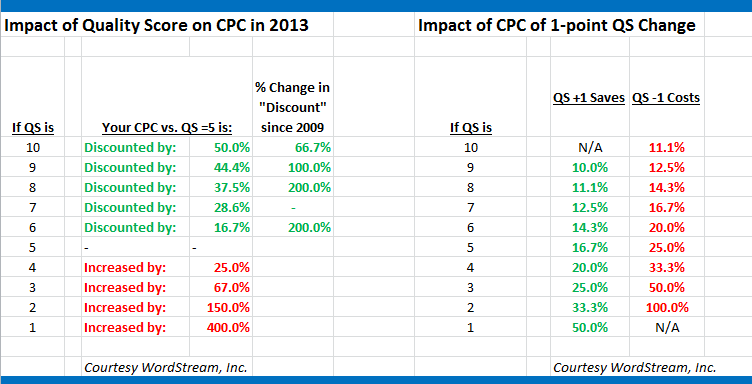
Think of your AdWords Quality Score like your credit score. When you buy a house or a car, your credit score determines how large or small of a loan you can get, as well as your interest rate.
Similarly, the higher your Quality Score, the less Google requires you to pay per click and per lead. In fact, a higher Quality Score could lower your cost per acquisition (CPA) by 16 to 80% and dramatically increase your ROI in AdWords.
Okay, my Quality Scores suck. How can I fix it?

If you find that you need to improve your Quality Scores in AdWords, there are certain tried-and-true steps you can take.
The impact of these changes may not be seen for several months, so it is important to be patient and closely monitor your campaigns to ensure that you are on the right track toward improving Quality Scores in your AdWords account.
Improve Your Ad-Level CTR
The more people that choose to click on your ad over the competition, the more relevant Google infers your ad to be. Ads with a low click-through rate (CTR) should be the first ones you choose to improve or rewrite.
Note: Low CTR is considered to be <1.5%
A few ways you could improve Quality Scores of your ads include:
Using the maximum allowed characters in your headlines and descriptions, increasing the physical size of your ad on the page & giving you more opportunities to be relevant within the text
Make sure your top-performing keywords are in the ad copy
Use ad extensions like location, sitelinks, phone number, price extensions (as applicable), and callouts to capture more users
Use Google’s new Responsive Search Ads, which put together the headlines & descriptions that are most relevant (AKA get the most clicks).
Restructure Your Campaigns
If you have 1 campaign with 2 ad groups and 35 keywords in each ad group, it may be very difficult for you to improve your Quality Scores if you keep this structure as-is.
In order to ensure optimum relevance of each ad, you should organize your (well-researched) keywords into related groups to be used in specific ads. Ideally, you should not have more than 10 keywords in any given ad group.
This level of organization and specificity allows you to tailor ad copy, landing pages, ad extensions, and more precisely to a search to ensure you are running highly relevant campaigns.
Refine Keywords (& Negative Keywords)
If your keyword strategy includes very general keywords, your CTR could be suffering. By using more specific, long-tail keywords, you can make your ads highly relevant to the specific website visitor you are seeking. These keywords also tend to be less competitive, so they come with lower costs.
Also be sure to click the “Negative Keywords” tab when exploring your keywords in AdWords. If there are none, or they haven’t been updated since you created the campaign, take another look at them. Negative keywords are super important.
Story time! When Lifted Logic’s fearless leader, Adam Fichman, went to our Paid Search team to set up our own AdWords account, he instructed them to, “Make sure our website is at the tippy-top any time anyone searches anything to do with ‘web design in Kansas City.’”
Knowing that Adam didn’t understand the importance of negative keywords, our PPC specialists got smart with him and replied, “Oh, really? You want to show up when people search for ‘the worst web design in Kansas City?’ What about, ‘cheap web design in Kansas City?’”
Negative keywords are “a type of keyword that prevents your ad from being triggered by a certain word or phrase. Your ards aren’t shown to anyone who is searching for that phrase.”
More in-depth information about negative keywords
Utilize the Search Term information given to you via AdWords and Analytics to negate your ads from searches that are not relevant, saving you wasted spend and eliminating non-qualified leads.
Optimize or Redesign Your Website
Google is fairly transparent with what it looks for in an AdWords landing page. In general, it wants anyone who comes to your page from an ad to have an easy time navigating and finding the information they need.
If your website is slow to load, not mobile-friendly, lacks adequate security (an SSL certificate), or is otherwise “annoying” to users, it could have a big impact on your quality score.
Within your Keywords view in AdWords, you can add a column for “Landing Page Experience,” which can give you insight into why an otherwise very relevant keyword for you is not performing well or has a lower quality score.
It’s not just technical aspects of the website, either. Your landing page needs to include relevant keywords and text to what the user just searched—and if you think about it, this makes a ton of sense: you yourself would probably be less than satisfied if you were searching for a place to get a massage, and you click on an ad only to be directed to a page selling satellite TV installation!
If your website is outdated or you don’t have the technical expertise to decrease page load times or optimize the code to make it mobile-friendly, the friendly neighborhood web developers, designers, and copywriters at Lifted Logic can help!
With a website redesign, knowing that you want to run AdWords, we can make sure that you have highly optimized landing pages to give users an amazing experience and make a big difference when you work on improving your Quality Scores.
Need an expert in improving quality scores for your AdWords account? Contact Lifted Logic today!
If you need more guidance on improving your Quality Scores, or if you need someone to take over and manage your account for you, the pay-per-click experts at Lifted Logic can help get you on track.
We can also assist in a website overhaul that will help you achieve an amazing landing page experience to all the traffic you bring in through AdWords, plus help you capture more organic traffic and rely less on paid methods for your revenue.
Use our cost estimator or give us a call at 816.298.7018 today!