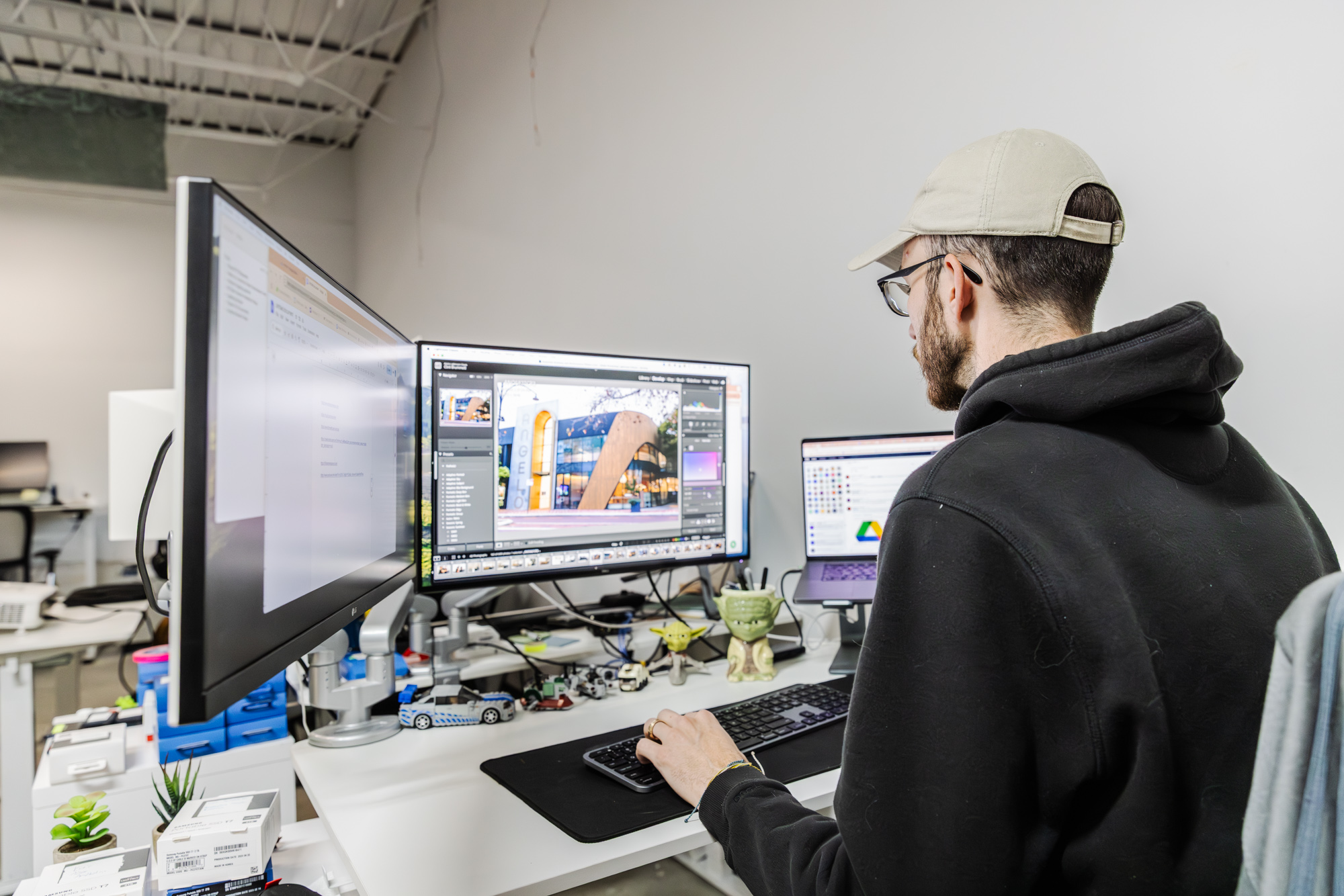A comprehensive guide to determining whether social media marketing is right for you—and the 7-step plan you need to be successful if it is.
Unless you live off grid, under a rock, and at the bottom of the sea, you know what social media is. It’s on every smartphone. It’s in the news. Hell, it is your news. Your friends, your kids, your family, and your co-workers all use it.
If you don’t, kudos. But for the 99.9% of us, it’s become an integral part of our daily routine.
Social media, at its best, helps people make connections, stay informed, and learn about their interests in a seamless, convenient way.
And every time a new platform comes out (looking at you, TikTok), some businesses jump on the opportunity to connect with new users and hopefully—with some blood, sweat, and tears along the way—make a little bit of extra money.

If you’re reading this, it’s probably because you’re not one of those go-getters. Rather, you’re probably feeling “on the fence” about social media for your business.
Whether this is your first article or your last, we’re happy to help you make an informed decision about whether or not your company should use social media. And if so, how.
Read on to learn our take on business social media, including action items you can take RIGHT NOW to improve your online presence.
Why should I take Lifted Logic’s advice about social media marketing?
After years of building lean, search-engine-optimized websites for thousands of clients across the country, we have become experts in the digital space. Our diverse, collective brain of marketing professionals intimately understands digital advertising, social media, and of course, SEO, all from a business perspective.
Lifted Logic is dedicated to cutting through the noise and finding truth somewhere in the middle of all of the other agencies and their “strategies”—which are really designed to get you to spend more of your money for less in return.
If you want help determining whether or not your company should use social media, read on to hear exactly what we tell the clients who come into our office every day grappling with the same question.
What is social media marketing?
If you’re interested in taking your marketing to the next level, you may have considered diving into social media marketing.
Basically, social media marketing is when a business strategically creates content and develops a social media presence in order to achieve a marketing goal.
What most people get wrong about social media for businesses
We talk to a lot of people. Business owners, marketing professionals, nonprofit organizations, you name it. Because of our position in the Kansas City community, we have been fortunate enough to shake hands with some of the coolest, most intelligent people in KC.
However, there’s one thing that almost all of them get wrong about social media. And that’s the actual purpose of it.
Pretty important, right?
There are some widely varying opinions out there regarding the purpose of business social media marketing. That’s because it can vary widely depending on your industry or audience.
For some, social media can be the end-all-be-all of their marketing efforts. But for most, that’s not the case—not even close.
There’s one thing we know for sure: social media is not where users convert.
As a business, your number one goal across all of your marketing efforts is (or should be) to increase revenue.
However, very rarely do we see that happening. And we know exactly why, too.

Pause for a second and think about your own habits. Picture yourself on your phone at the end of a long day, scrolling through your favorite social media platform.
You scroll past a post from a local concert venue selling $10 tickets for your favorite music group. No doubt you’re clicking on that sh*t immediately. They never come to town. When they do tickets are minimum $80. It’s an intimate venue. You know it will sell out. No brainer.
So you make your purchase and return to your regularly scheduled scrolling.
Next, you see a post from a local plumber promoting $10 drain cleanouts for a limited time – down from their usual price of $79. Are you clicking on it? Unless you’re actually a plumber yourself and you’re doing some competition creeping, we can almost 100% guarantee you will not. But why?
Because (say it with us) people love buying things; people hate being sold to.
You don’t come to social media to shop for drain cleanouts. Never have, never will.
You come for the news and updates and stay for the cute dog pics and funny gifs. You see what your family is up to, interesting articles that are relevant to your life, and an occasional post from your Aunt Kathy stating that if she doesn’t share it she’ll have bad sex for seven years.
It’s difficult as a business owner to realize that people don’t care about your business, but it’s true. We hate to break it to you, but unless someone is in need of your products or services, there’s only so much convincing you can do before you actually start losing money.
But that doesn’t mean you should forgo social media entirely.
The pros and cons of using social media for businesses
Let’s take a high level overview of business social media to help you determine whether or not it will work for you.
Pros: The benefits of social media for businesses
Business social media can promote your brand.
Social media can help you feel more approachable to your audience. It puts a face to the name and can give users a glimpse into what happens “behind the scenes” of your business. Increasingly, millennials (the generation with the most buying power to date) are caring more and more about having a personal relationship with the companies they shop at. This can help introduce your brand to more people and build lasting relationships.
In addition, social media is much less formal than a website or blog. You can really show off your brand’s personality (i.e., voice and tone) on social more than you can just about anywhere else (other than in your actual office or store).
Business social media can increase event attendance.
Social media was made to connect people both online and in-person. Events are the perfect example. If you frequently host open-invite events at your office or in your community, social media is a great way to get the word out and, hopefully, increase attendance.
Business social media can give you a one-up on your competition.
A friend of a friend works at a roofing company, and you start following them on social media. There, you learn about the different types of roofs and which will best complement the style and function you’re looking for on your next house.
Months (or even years) later, you realize you have roof damage that needs to be fixed before you can sell. Who are you going to call? Chances are, before you even think to search “roof contractor near me” in Google, you’re going straight to social media and finding the phone number of the roof contractor you’ve had an online relationship with for years.
It sounds far-fetched, but it’s what actually happens in real life.
When people can see your team’s face and hear your perspective based on your years of experience, they trust you inherently more so than a random listing they find on the internet.
Business social media can improve your SEO.
Wait, social media can affect SEO?
Hell yeah! It’s shown that even posting once a week can help increase your business’s holistic SEO strategy.
Here’s why.
Every time someone links to your website from anywhere else on the web, it can help increase your domain’s authority, even if indirectly.
Sure, if (hypothetically for comparison purposes) a link from a large-scale news site is worth 100 points, then a social post may only be worth 0.1… But generate enough of them, and encourage people to share that content, and before you know it you could be racking up new traffic (read: new users) to your site.
It also doesn’t hurt to have additional listings across the web for your business, all matching your address, phone number, and website URL.
Business social media can increase revenue—sometimes.
Do you sell super cute mugs online? Do you custom-paint people’s pets? Are you an engagement photographer? Do you bake custom cakes? If your product or service is anything that could be considered “Instagrammable,” people want to see it because it makes them happy and it fills their feed with funny, cute, or pretty pictures and content.
Instagram, Facebook, and even YouTube have become increasingly more friendly to businesses when it comes to selling products online. Instagram even offers a product tagging feature that allows people to make a purchase without ever leaving their platform. If it’s something people want, they will find it.
If you’re a service or construction company on the other hand, people may not be as interested in your product. However, they can still be interested in you. Are you considered a thought leader in your industry? Do people want to follow your work on a professional level? You could be losing out on potential networking opportunities if you aren’t present on any social platforms.
Cons: The downsides of social media for businesses
Business social media takes time.
Spending time on social media is hardly ever considered a “productive” activity. Even when it comes to business, it’s easy to get distracted or waste time on social media because you try doing too many things, or aren’t sure what you’re doing in the first place.
As a general rule, you should assume that the amount of labor hours you put into posting and/or engaging with customers on social will NOT pay for itself. How much time are you willing to lose?
For some businesses, this will be more than others depending on how busy they are and how important social is for their market.
Business social media takes money.
Yes, a well-rounded social media plan costs money. And not just in labor.
Most social media algorithms are not business friendly. Because if a user logged onto Facebook and saw nothing but ads and business content, that user would surely stop using that platform.
These algorithms have been specifically designed to serve the user the absolute maximum number of advertisements and business posts possible without driving them away.
That said, there is heavy competition on social. Because you’re not just competing against your own competitors for a space in someone’s feed. You’re competing against their friends and family; their favorite news outlets; and every other business trying to achieve their own reach for the same or overlapping audiences. In fact, as of last year, BrandWatch reported that on Facebook alone, 684,478 pieces of content are shared per minute across the world. PER MINUTE!
That’s why oftentimes businesses may need to pay money to get their content in front of someone—and depending on demand, that bid per impression may be driven way, way up.
Business social media takes resources.
Time and money aren’t the only resources you’ll need to successfully manage social media marketing.
In order to do anything on social media, you’re first going to need content. That means someone writing blogs and other social posts, then actually posting it. Not to mention responding to comments and direct messages, seeking out new followers, building ad audiences, and more.
You’re also going to need some kind of system for creating graphics. Sure, you could do without, but you’d be wasting time. On Facebook, for example, posts with photos get as much as 37% more engagement than those without. That means that unless you have an in-house graphic designer, you’ll either need to settle on freebies like word-art apps (we like Canva and WordSwag!) or contract a designer to create assets for you.
Lastly, you’ll need someone who knows what they’re doing. Anyone could claim to be a “social media expert” because we all have social media, and therefore “understand” how it works. But asking a front desk staff member or other random employee to spend time on social media can be a slippery slope. It’s easily distracting, but it can be the first thing that gets stuck on the backburner when things get busy.
Also, unless they are a professional copywriter, they may have a hard time separating between what they would want to see on their own social media feed and what your customers want to see. Written in your voice. Using the right punctuation and grammar. Posted at the right times of day. Using the appropriate hashtags. We could go on, but you get it.
And if no one you already have fits the bill, that means you’ll either have to hire another employee or contract a social media marketing agency. This can get pricey quick, especially for something that isn’t going to make you much of a return on that investment.
So… Should I use social media for my business?
Like we just mentioned, social media can be a great way to connect with your customers and promote awareness of your brand across the web.
Did any of the “pros” we listed above feel relevant to you? What about the “cons”? Make your own pros and cons list if you think it’s necessary.
If you don’t have the time, money, or resources to dedicate to doing social media right, there are still some things you can do.
(And if you do, go ahead and skip this part.)
How to not use social media, the right way
So you’ve decided not to dive into social media marketing. Congratulations! It’s just as important to understand what won’t work as it is to understand what will.
That said, there are a few things you can do to make sure that your ducks are in a row.
Take this as your “must-do” business social media list.
- Create accounts on the top 3 most important platforms that you suspect your customers may be using the most. Typically, this is Facebook, Instagram, and LinkedIn. (Hint: make sure your handles—profile names—are consistent across all platforms.)
- Completely fill in all necessary profile fields, including your business’s address, phone number, hours, and website URL.
- Upload a high quality profile picture and any other assets the platform may require (such as a logo, cover photo, etc.)
- In the bio of the page, write a brief but personalized statement about how the profile is NOT active. Then, provide a way for a user to get in touch with you.
- Create a post that will live at the top of your “feed” that explains the same thing as above.
- Save all your login credentials somewhere secure for the future.
And there you have it. Now your business is present, but not active, on social media. It’s one less thing on your plate, and it took you less than an hour.
This will allow you to be found by users who are potentially interested in engaging with you without forcing them to search for you in Google (or, god forbid, Bing or Yahoo!).
It will also ensure that if you ever change your mind and would like to dabble in social in the future, you will already have an account ready to go.
How do I use social media to grow my business?
If you’ve weighed the pros and cons and have decided to implement a business social media marketing plan, we can help – just keep reading. But before we go into creating your plan, there’s one important note we need to make.
At Lifted Logic, we deal a lot with the “emotions” of marketing. The problem is that business owners don’t treat marketing as a business expense, but rather as an “obligation” that they feel they must “do” in order to compete in their space.

Let’s take a step back for a second.
If you buy a phone plan with a reputable carrier but it doesn’t work, you aren’t going to keep that plan just because of who they are. You’re going to switch to a different plan that will actually work for you.
The same should be true in marketing.
The problem is that oftentimes, business owners don’t set realistic goals when it comes to marketing or social media.
And if you don’t have goals, how do you measure your success? How do you know how much money you’re losing—or making—because of your strategy? How do you know the non-monetary goals you’re achieving or not achieving?
Before you create a business social media marketing plan, you should take a look at your business from an objective, emotionless perspective. Figure out the lifetime value of a customer. Set a hard number: how much you are willing to spend to acquire a new customer.
Conversely, determine which goals you are willing to be more flexible on. Would you be okay with not getting any conversions from social if you are increasing brand awareness and improving relationships with customers on the web?
And in 3 to 6 months, if you aren’t achieving those goals, pivot. Or stop altogether. (Seriously – don’t waste your time on something that isn’t working for you.)
How to create a business social media marketing plan
Believe it or not, we’re actually about to drop a quick history reference on you. During World War II, Dwight Eisenhower shared with the press a piece of advice he’d heard from an anonymous soldier: “Plans are worthless, but planning is everything.”
How does this apply to your business or social media? Easy. Create a plan, but don’t feel so stuck to it that you can’t find room to tweak or pivot as you grow and learn.
01. Find the platform(s) that work for you.
Before you can post on social media and dazzle your followers with amazing content, quippy one-liners, and industry insights, you have to decide which platforms will actually be successful in driving traffic to your website.
Think about your target audience (or at least the 70% majority). Where would they be most likely to spend their time?
Here are a few helpful hints to get you started on selecting the ideal social media platform for your business.
About 69% of adults use Facebook. Yes, really. If your customers are adults and can afford a smartphone, you should probably be there.
Pew Research actually broke this down by age range for our marketing-strategy benefit.
• 51% of 13–17 year olds use Facebook
• 76% of 18–24 year olds use Facebook
• 84% of 25–30 year olds use Facebook
• 79% of 30–49 year olds use Facebook
• 68% of 50–64 year olds use Facebook
• 46% of 65+ year olds use Facebook
If you anticipate that most of the content you produce will be blog articles; text posts with complementary images; or specifically posts about hiring; Facebook may be the right fit.
Statistica is another great resource for learning about social media demographics. Here’s the breakdown they provide for Instagram.
• 75% of 18–24 year olds use Instagram
• 57% of 25–30 year olds use Instagram
• 47% of 30–49 year olds use Instagram
• 23% of 50–64 year olds use Instagram
• 8% of 65+ year olds use Instagram
Is your business a “high visual” producer? Do you offer products or services that are aesthetically pleasing? If your content will be mostly image focused with complementary text, Instagram may be better for you.
Mostly used for businesses with a B2B strategy, LinkedIn is a great way to connect with potential clients or future recruits. The majority of these users are between 25 and 49 years old. Makes sense, right? It’s the majority of our workforce.
LinkedIn has some not-quite-fully-developed but still helpful business tools. You can create business landing pages, put out content as that brand, connect with employees, and even run paid advertising all within the LinkedIn platform.
YouTube
If you are creating video content on a regular basis, you need to have a YouTube account. Period. YouTube is owned by Google and indexes content in much the same way—using the same algorithms, the same rules, and the same search functions. If you aren’t here, people aren’t finding your videos organically. And if they aren’t finding them, what’s the point of making them in the first place?
Alternatives to YouTube exist (we personally like Vimeo!) but YouTube is by far the most widely used and respected video-centric platform across the globe.
GoogleMyBusiness
If your goal is to grow your overall SEO performance, not just social, GoogleMyBusiness (GMB) is a MUST.
If it’s not set up, that’s your first step. Regardless of whether or not you will be posting to this platform, you should absolutely have a GoogleMyBusiness listing.
Once it’s set up and your account verified, you can begin posting. There are limited social media scheduling platforms that allow you to post to GMB, so if you aren’t willing to pay for a scheduling software, you may have to do it manually. But it’s okay—if you don’t post anywhere else, post here.
GMB should be used by every business in every industry. That’s about as hard of a rule as we’ll ever create
Twitter is one of the most popular social media platforms aside from Facebook and Instagram. About 22% of US adults use Twitter. It’s built for hyper-timely news and stream-of-consciousness-style updates from friends and businesses.
If your business deals with a lot of “hot topics,” such as lawyers, policymakers, nonprofit organizations, or marketing firms, you may do well on Twitter. By taking advantage of trending hashtags, you can contribute to the overall story of a topic in an authoritative way—and get more followers in the process.
Twitter is also known for allowing users to have more intimate access to (and even communication with) their idols’ and aspiring trendsetters’ everyday lives and thought processes in real time.
(Pro-Tip: next time your flight is delayed, tweet the airline about it. You’ll get a much faster response, and solution, than sitting on the phone for hours with customer service).
That all sounds fine and dandy. But there’s always a but. Many experts recommend posting up to 15 times PER DAY on Twitter. That’s a lot of little tidbits you’ll have to come up with in any given month. So if you’re worried about capacity or spending too much time on social, Twitter may not be the right fit.
Honorable Mentions
Ahh, every bride-to-be’s dream tool. Using Pinterest, you can plan anything from a 10-month backpacking trip to a wedding to a home renovation to what you’ll be making for dinner tonight—all on one convenient platform.
Pinterest is hyper focused on content over user connections in that you may never even see the username of the original “pinner” of a piece of content. By the time you see it, it’s been shared so many times it may not even be on the original domain anymore!
Unless you are specifically in the business of planning for any of the industries we just listed above, we probably don’t recommend using Pinterest to try to promote your business on social media.
Reddit is one of the biggest generators of fresh content (and new links) on the web. You can specifically target industry-specific “subreddits” or forums where users can actually relate and use the information you provide.
You can also use Reddit to run more interactive web experiences such as the famed “AMA.” “Ask Me Anything” is a popular trend that allows everyday web users to learn about highly specialized topics from industry experts.
Tumblr
If you’re in the creative industry (i.e., graphic design, animation, writing, painting, etc.) you may find that your content thrives on a platform like Tumblr, which was designed specifically to showcase various forms of art. Tumblr is much less robust for businesses. It doesn’t even offer a business account type when signing up. But if you’re a freelancer or work with a lot of freelancers, it may be advantageous to give it a try.
Snapchat
Snapchat is primarily used by people between the ages of 13 and 17. So unless you’re selling gum, celebrity tabloids, or are trying to recruit candidates in the 16-30 range, you may not want to bother on this one.
TikTok
TikTok is the newest social media platform. While it is relatively small, it’s growing rapidly, with a massive 500 million users worldwide.
The problem, as of now, with this video-based social media platform, is the fact that there aren’t many ways to drill down your audience by geolocation. So if you are a company that sells products online and are willing to ship anywhere across the globe, this platform may actually be useful for you! The beauty is that because it is so new, it would be a great “new frontier” to claim before any of your competitors do.
Industry- or Topic-Specific Forums
There are thousands of online forums and even Facebook groups that are highly specialized by topic and audience. Mom blogs, City forums, news websites, and more are all cranking out massive amounts of content every day.
The benefit of seeking out your own industry-specific forum or blog is that users will be more likely to engage with a relevant, authoritative piece of content. Consistently comment, post, and just generally stay active as a user, and find success.
Source: SproutSocial.com
02. Determine how much time you want to spend on social per week.
Understand how much time you are willing to commit to having one of your staff members spend time on social.
This will dictate the amount of content you are able to create. If you only allocate a few hours a week, you won’t be able to write a lengthy industry-insight-related article and have time to create graphics, produce other posts and “story” content, and respond to customers.
It may be helpful to prioritize which types of content you would like to produce, then work backwards on setting time limits on those tasks.
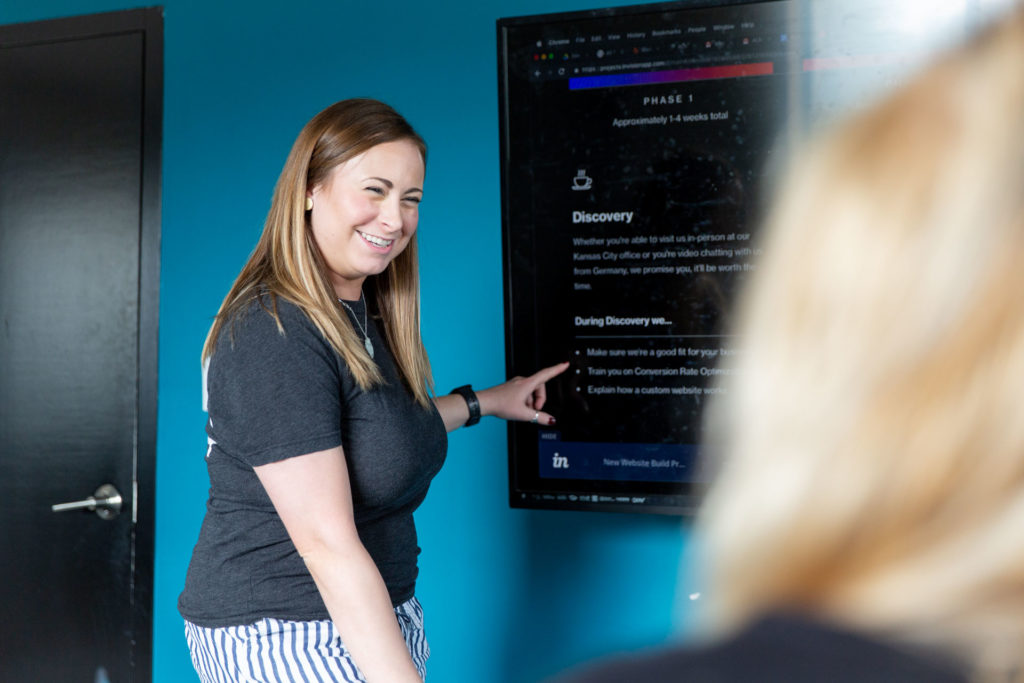
For example, if you want to post twice per week (8/month), write 1 blog post (3-5), create 5 graphics (1-2), and do 1 staff highlight or other “fun” feature in your story (1), you could comfortably set a time limit of 8 hours per month on social.
Here are a few other measuring points for how much time you may need to spend on your business’s social media presence each month based on our own experience—and given the fact that you will probably be a lot slower at all of it than we are.
Writing a Blog Post
~ 1 hour per 300 words (articles can be up to 5,000+ words in some cases, but 300 should be your bare minimum)
Writing Social Post Copy
~ 1 hour per 8 posts (writing and scheduling)
Creating/Taking Images
~1-2 hours per 5 images or graphics
Scheduling Batches of Posts
~ 1 hour for up to 10 posts
Creating an Ad Audience
~ 1 hour of research
< 1 hour for set up
Running and Monitoring Ads
~ 1 hour per week, but could be more depending on your ad spend
Responding to Customer Comments / Direct Messages
As needed, but can be up to 2 hours per day in some cases
Seeking Out and Managing Influencers
~ 2-4 hours per month
So, for a well-rounded social media presence that includes all of the following items, your staff may end up spending about 15-30 hours per month on social media alone.
That doesn’t include website maintenance, newsletter creation, the creation of video assets, or any other marketing efforts you’d like to implement.
03. Determine how much money you want to spend on social per month.
While you may not want to start your social media strategy by throwing a bunch of money at it, it may be wise to dedicate a bit of your marketing spend each month to social.
Before we move forward, realize that you absolutely should not be advertising (and sometimes will not be allowed to advertise) on a social platform unless you have an organic presence.
If a user clicks on your ad and tries to go to your profile, and they find nothing, what do you think they’re going to do—reach out for more information? No, they’re going to leave and find an alternative (read: competitor) before they ever actually pick up their phone and make a call to find the info they need from you.

We see this common social media advertising mistake all the time. Not only as an agency, but as an organic social media user as well. It’s frustrating, and it’s fruitless. Don’t do it
Okay, we’re off our soapbox now.
That said, if you have already determined which platforms you’ll be using, it should be much easier to determine which ones you will want to spend money advertising on.
The following social platforms allow for users to sponsor or pay to target additional reach/impressions of their content:
• Facebook & Instagram (joint ad network)
• YouTube, Vimeo, and Periscope
• Tumblr
• Snapchat
Some social media advertising networks are better than others in terms of capabilities and analytics.
Facebook and YouTube are tied for the most robust advertising capabilities. As a Google partner, YouTube has access to the wide, wide, WIDE amount of data on user behavior and interests as your favorite search engine. And we already know Facebook has all of the data they could ever need (Sorry, Mark!)
04. Assign tasks.
You’ve selected your platforms. You know how much time you would like to spend on social media every month. But who’s going to do it?
Set expectations among your team of exactly who is in charge of what—and agree on deadlines for content to be done so there’s plenty of time for you (and possibly your compliance officer, too) to review it before it goes live.
The last thing you want is a rogue tweet making an inappropriate joke or ill-timed comment, especially in today’s political and digital climate. It will go viral before you have a chance to delete it. And that sh*t can legitimately hurt your business.
So if it isn’t already obvious, you’ll need to trust your social media manager with access to your company profiles.
05. Execute.
Part of your plan is getting things done. So get them done! You may want to work as a team for the first few months to make sure everyone is on the same page in terms of workflow, expectations, and efficiency.
This stage is where you’ll really figure out what works and what doesn’t in terms of what kind of content you’re putting out.
The most important thing to keep in mind about the execution phase is to TRACK TRACK TRACK. If you aren’t tracking your efforts somehow, it will be really hard to measure your success when it’s all said and done.
✋️ Stop here. Take a step back. Do you have Google Analytics installed on your website? If not, install it right this second. It’s essential for so many reasons, but tracking the performance of your business social media marketing plan is one of them.
Okay, glad we talked about that.
You can easily create campaign tracking URLs using Google Developer Tools (eventually you’ll have it memorized like our crazy social media nerds do) and you’ll be able to see exactly which posts led people back to your website. From there, you’ll be able to follow their path to conversion (or, more likely, their drop off).
06. Measure.
Especially during the first few months of your new business social media strategy, you should be checking in relatively frequently to gauge the performance of your content.
After one day, one week, two weeks, three weeks, and one month of checking in on your data, you should have a decent idea of:
• Post Types: What types of content work and which don’t
• Post Times: What times of day people are most likely to see & engage with your posts
• Post Frequency: How many posts you need to properly reach your users
The main units of measurement you should be using to gauge your success (KPIs) are:
- Website conversions
- Post Reach
- Post Engagement
- Page Likes
- Average Viewing Time (videos only)
Learn more about how to measure your social media success →
07. Pivot and grow as needed.
Once you are able to measure all of your efforts, you can assess them against the initial goals you made earlier. Based on how much time you spent actually posting and managing social media, was the outcome everything you hoped for?
Probably not. And that’s okay! So many strategies in digital marketing are a matter of trial and error. Only you know what’s best for your business—and you know your target audience better than anyone.
Take a breath, look at the numbers, and shift your strategy as needed until you find your groove. We know, we know, easier said than done. But if you’ve made it through reading a 5,000 word article on business social media marketing plans, we have all the confidence in the world that you’ll persevere.
Examples of successful business social media accounts
For many of our clients, seeing real-life examples is the best way to learn. Before we peace out (we only have so much time allotted to write blogs, after all ) we’ll share a few examples.
These may not be the “best” or our “favorite” social accounts out there, but they’re all examples of ways that businesses (who AREN’T in the business of content creation) can successfully implement a social media strategy to increase brand awareness and, yes, attract new leads.
- Dr. Amy Brenner on Facebook (shameless shoutout!)
- Amnesty International on Instagram
- Wendy’s on Twitter
- MailChimp on LinkedIN
- Water.Org on YouTube
- JoyBird on Pinterest
Check these out for inspiration. Then, we give you permission to get sucked into your phone and explore additional profiles of brands you like, industry-related trend-setters, and other business colleagues that you may never have thought to look for in the past. (Happy scrolling!)
Still need help with business social media?
Lifted Logic is a small-but-mighty digital agency in Kansas City. We serve a small number of new clients each year so we can dedicate our time and effort towards making every project we work on the best it can be.
If you’re still wondering whether or not your company should use social media—or how—feel free to give us a call or come out to our Kansas City office for a cup of coffee. Our social media managers will be happy to brainstorm, nit pick, and strategize with your team for the best possible business social media marketing plan to help you achieve your short-term and long-term marketing goals.