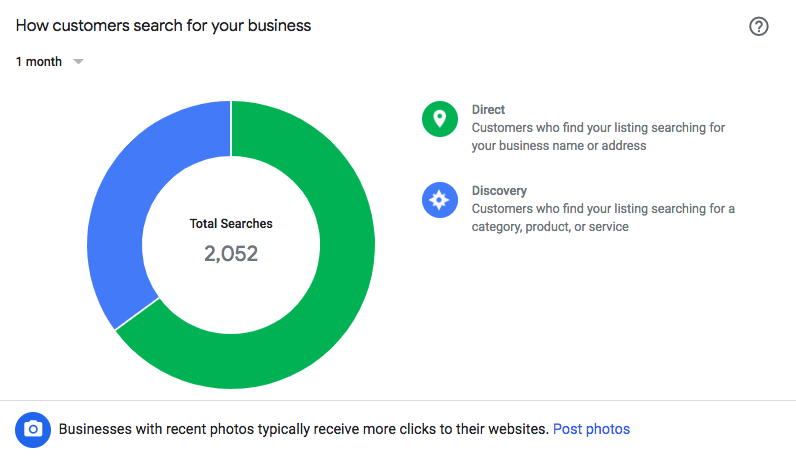Using valuable data to cultivate an ongoing, sustainable plan for your Google My Business listing
After setting up your Google My Business listing and optimizing it for users, there’s another step you can take to make sure you’re consistently reaping the benefits of your GMB listing. The Google My Business Insights feature allows you to understand what’s working for your business listing and what’s not. By using these insights, you can modify your listing to better reach your audience and achieve higher results on search lists.
Accessing your Insights
In order to begin analyzing your insights, a good first step is knowing how to access them. You can find your Google My Business insights by following these steps:
- Sign into your Google My Business account.
- You will see a list of your business locations. If you have multiple locations, click on the location you want to analyze.
- Click Insights from the menu on the left hand side.
“How customers search for your business”
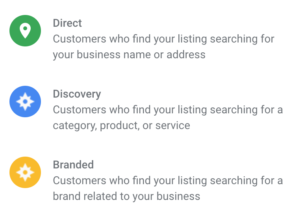
The first insight Google My Business provides you with is a summary of how customers can find your listing. This is categorized in one of three ways: direct, discovery, or branded. Customers who find your listing through “Direct” means they find your listing by specifically searching for your business name or address. Those who find your listing by searching for a product or service, and they may or may not know of your company. Lastly, any customer who finds your listing through the “branded” category are ones who searched for a brand related to your business.
“Queries used to find your business”
The queries section of Google My Business Insights shows you the search terms potential customers use to find your business. You can use these insights to craft better posts, ads, and strategies to reach your customers.
“Explaining where customers view”
This Google My Business Insights section easily splits up how potential customers view your business on Google: through google search or through google maps. You can get a breakdown of these statistics day by day by hovering your mouse over any particular day you would like to explore.
“Customer Actions”
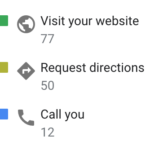
By seeing the insights of potential customer actions or behavior, you can see what parts of your Google My Business listing customers use the most. Common actions are visiting your website and requesting directions to your location directly through your Google My Business listing.
“Direction Requests”
Google My Business Insights also provides you an in-depth look of the zip code locations of users who are requesting directions to your business through your listing.
“Phone Calls”
This sections provides information regarding the times of day potential customers are calling your business through your GMB listing, as well as frequency. You can sort this data by day of the week or by time of day to see spikes and low points in activity and further understand your customers’ behavior trends.
“Photo views” and “Photo quantity”
The last two sections of Google My Business Insights concerns photos on your listing and comparing them to those of other businesses. The “Photo views” tool compares the amount of views your photos receive to the photos provided by businesses similar to yours. The “Photo quantity” tool does the same thing, except instead of counting the views your photos get, it compares the number of photos that appears on your listing to how many photos appear on similar businesses’ listings.

Using these insights to develop a plan for the future
Instead of giving you daunting amounts of data to interpret, Google My Business Insights provides you a convenient way to digest information from Google about your listing. Utilize Google My Business Insights to gain valuable knowledge on how your listing is succeeding and where it can improve, without having to dive into the weeds of a full Google Analytics audit. Using these insights can help you better optimize your Google My Business Listing overall. When you create effective plans and make efficient changes to your listing using Google My Business Insights, you generate more impressions for your GMB listing and, as a result, your business in general.
Lifted Logic provides free SEO training to our clients, and strives to post resources on the web to help local businesses thrive. Visit our website or schedule a free, one-hour website review.