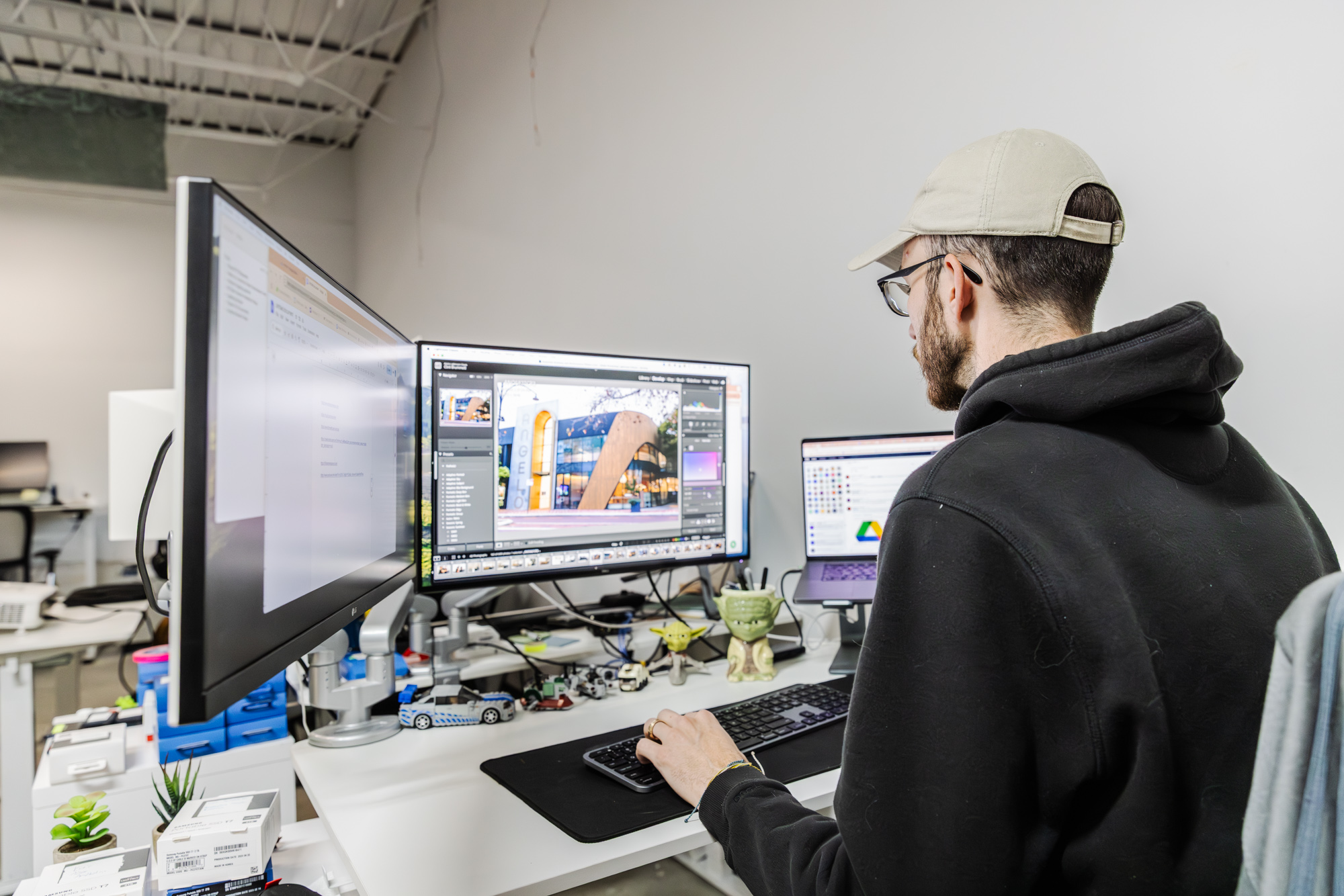(See what we did there?)
Lifted Logic is so much more than a web design company. We also provide extensive SEO services for our clients, including web content optimization, keyphrase research, competitor research, and more.
As veterans to the SEO game, we’ve come up with a thing or two about how to set yourself up for success on the web.
This comes from a variety of sources, including ongoing education—which we provide for FREE to our clients for all eternity! Yes, really.
When it comes to optimizing your web content, one of the best tools in your web toolbox is the Yoast SEO Plugin.
Lifted Logic installs this plugin on every site we build to help our clients easily manage and take charge of their website’s SEO.
While NOT using the Yoast plugin won’t hurt you, this is a tool that can easily help you understand your site’s SEO efforts, double check your work, and even improve click through rate in search results.
How to use the Yoast SEO Plugin
Once you’ve installed and activated the Yoast Plugin, this box will appear on every page of your website. For those who are unfamiliar, here’s a quick snapshot of what it looks like.
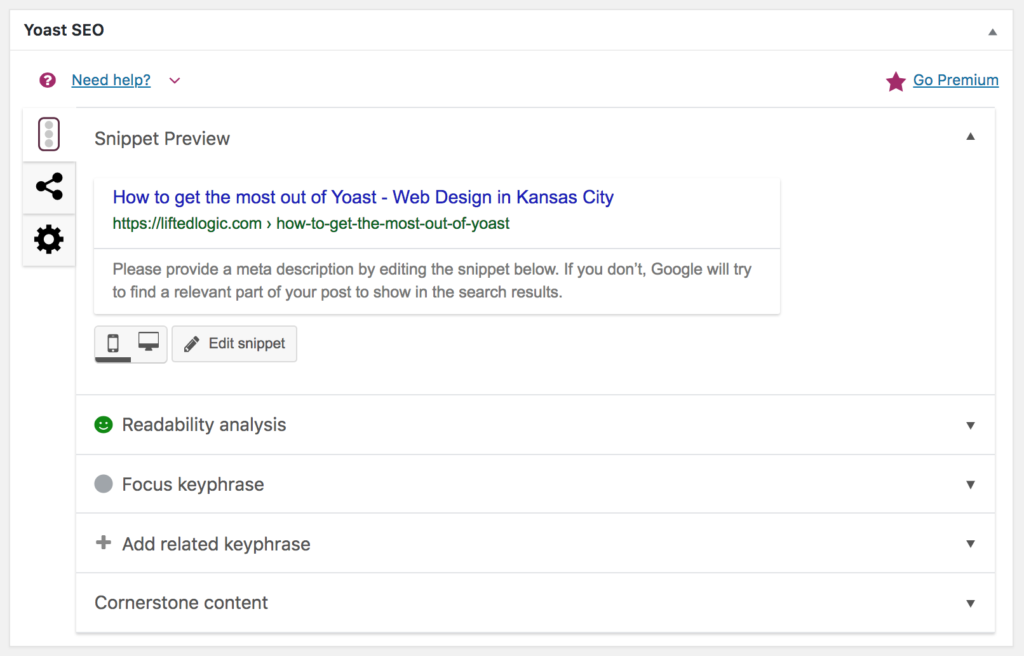
In general terms, there are two different functions of the Yoast SEO Plugin box.
- To provide an easy way to manage, edit, and update the web page’s meta data (See “Snippet Preview”).
- To provide an algorithm which automatically scans the web page for general SEO best practices.
Once you figure out how to use the Yoast SEO Plugin on your website, it’s easy as pie to update your meta data and to double check your own amazing SEO skills.
Get your page’s content ready and finalized, then visit the Yoast SEO Plugin before you publish to help fine tune your efforts.
Here’s what happens when you click the “edit snippet” button—
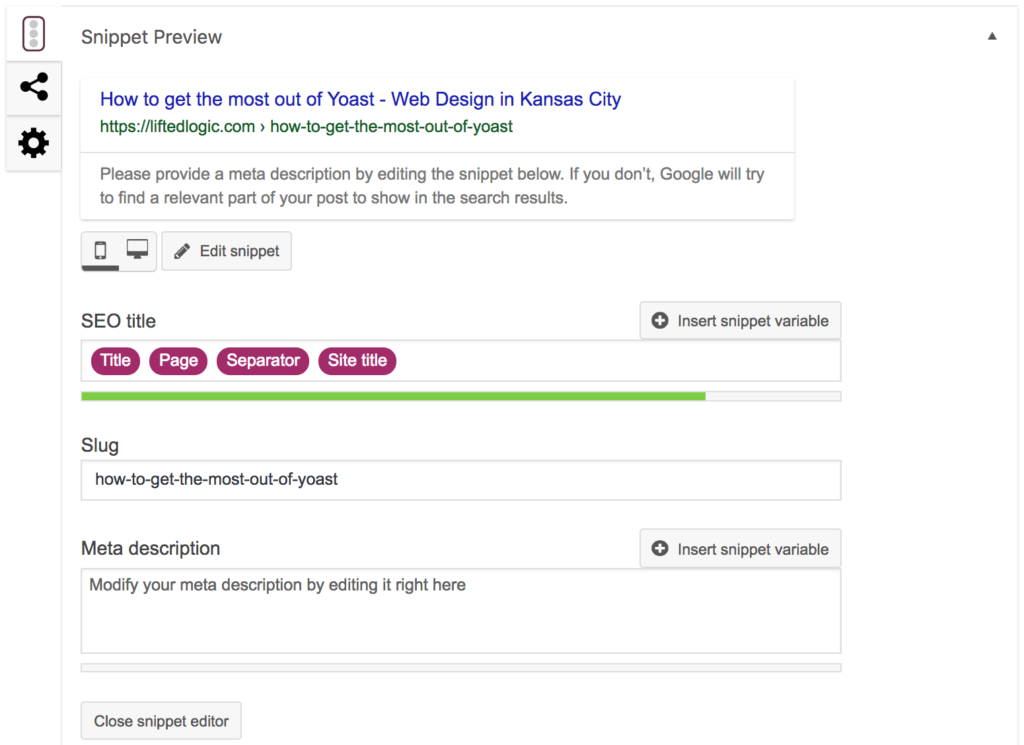
This fancy box comes up and lets you go in and customize the page’s meta data.
Not even sure what this is?
Your “snippet” is the search result a user sees when your website populates for the term they type into a search engine. Making sure the snippet is an enticing and accurate reflection of the content on that web page will help with your overall website metrics.
Writing meta data is just one of the things we do every day at Lifted Logic.
Here are a few insider tips for your own meta data/snippets—
Edit the Meta Title
Ensure the keyphrase of your web page is listed as the title. Easy, right?
Edit the Meta Description
The meta description should be a brief summary of the content the user will find on that web page. Be sure the keyphrase is also included naturally within that snippet.
In both cases, the Yoast SEO Plugin will keep a word count for you on a stoplight-style system.
Green means you’re in the clear! Your title and description are not too long and not too short to effectively target your user.
Orange means your character count are either too long or too short.
Here’s what that will look like on your own site—
Once you’ve completed editing your Snippet, it’s time to move onto the fun stuff.
Open the Readability analysis tab for more juicy insight—
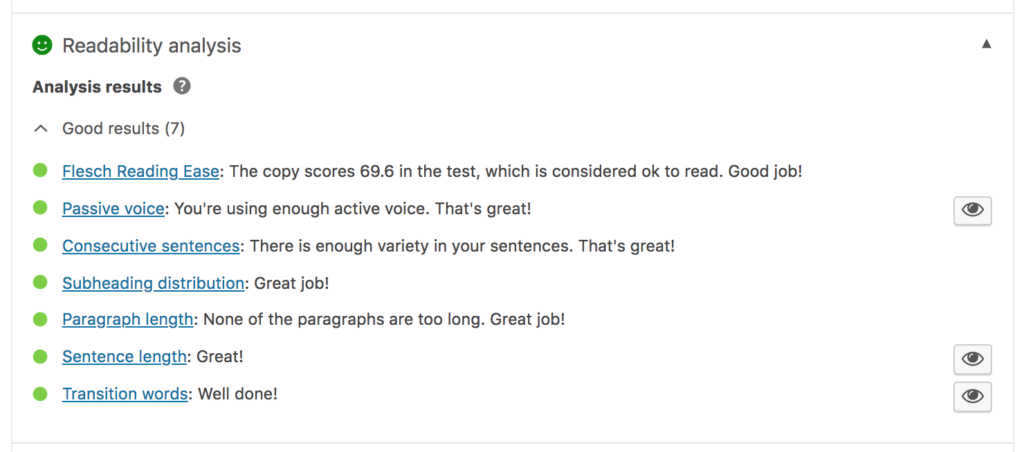
If Yoast believes you could improve your content in any way, it will indicate this with an orange or red dot. Even if your content is all in green (yay us!) it’s always a nice way to double check your work.
Next, open the Focus keyphrase tab—
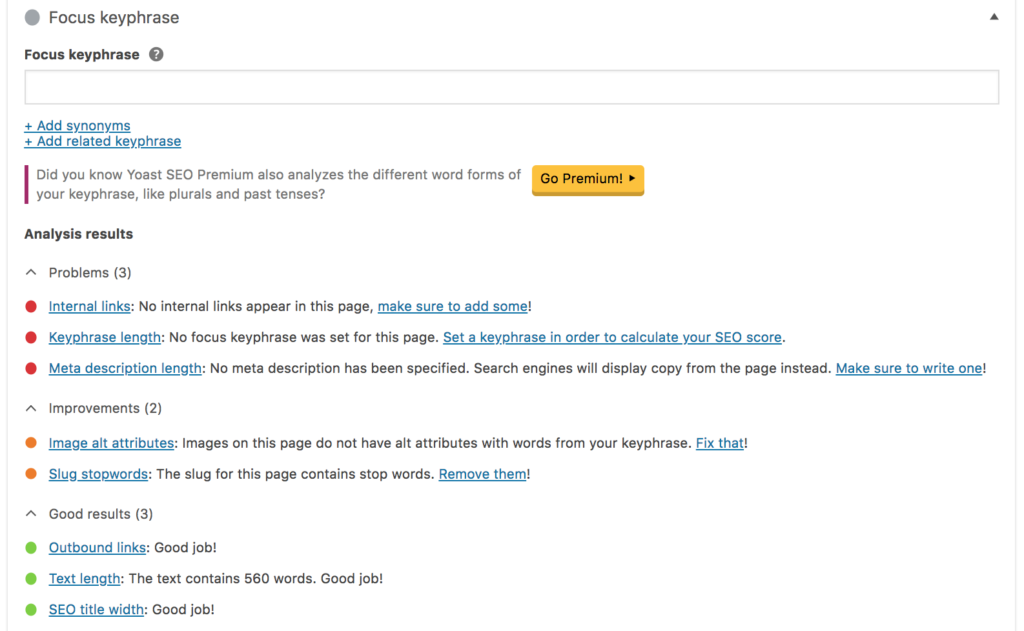
This is a really good example of some of the things Yoast will help you with in regards to your web content. Enter your targeted keyphrase into the box at the top for more detailed information. It will even scan your text content to tell you if you’ve used your keyphrase enough times throughout each page!
Be sure to address as much of your red and orange points as possible before publishing your content.
Need more help?
Lifted Logic is well versed in SEO best practices and would be happy to help you with any questions you have regarding your content or Yoast Plugin.